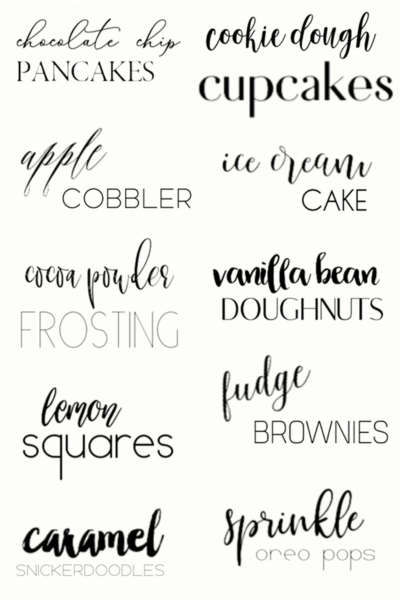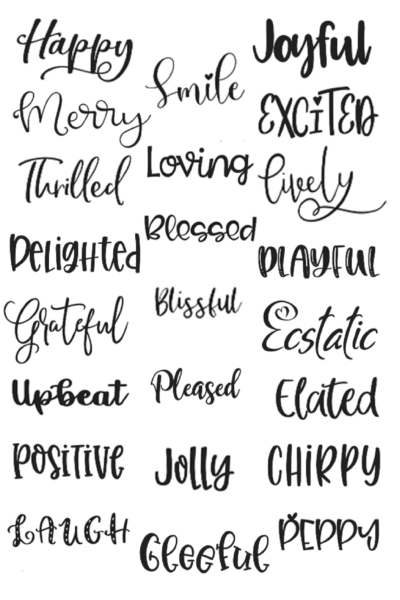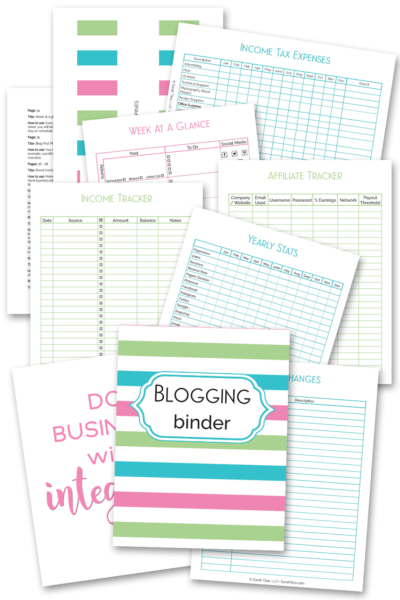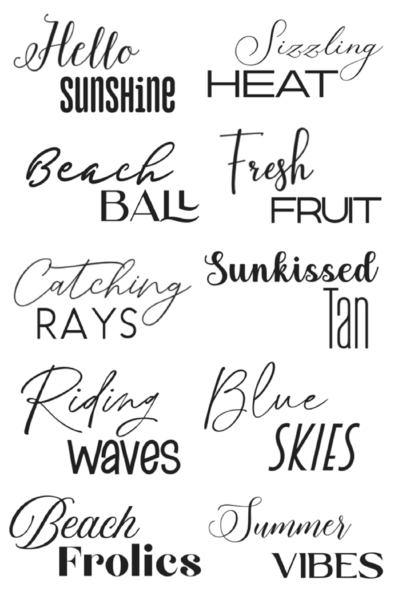In my quest to find the perfect host….or even a good one (!!!), I’ve fallen prey to some pretty terrible hosts.
In being with all the wrong hosts, I have a really good idea of what I want in a host. Things that I’m not willing to budge on. But with all the options available, how do you find the perfect host for your WordPress blog and how do you know if the one you have now is bad?
Today I’m going to share my experience with you and the things I wish I knew before starting a blog! The good (so that you know where to start) and the bad (so you can learn from MY bad experiences to avoid yourself some heartache and pain).
Here are 9 things to consider before starting a blog…
9 Things to Consider Before Starting a Blog
Here are the main things you should consider when looking at hosts….
Consider Your Traffic
The traffic you get each month plays a HUGE role in the type of service you need. If you’re getting 1,000 pageviews a month, you won’t need near the space and capacity that another blog with 5,000,000 pageviews needs. It really comes down to your blog size.
Therefore, you have to be super careful, because a lot of hosts try to tell you that you need more space than you really do in order to upsell you into some $100/month package, when you can easily get the same service for $4/month.
This will take a little bit of research. You need to know how much traffic you get and how much space your blog uses. Each hosting site seems to (annoyingly so) go by different measurements, but the basics are:
- Website or disk space
- Bandwidth
- Email storage
- RAM
- CPU
If you’re unsure of what you currently use, just ask your current host to give you that information. This will help you from getting scammed into buying more than you need or the trap of not buying enough and your site being down all the time.
Is your traffic steady?
Another thing you’ll want to consider, is if your traffic is steady or not. The entire first year of blogging, my traffic was ALL OVER THE PLACE. One day, I’d get 20,000 pageviews, the next 1,000. I even had Google AdSense email me and tell me it was crazy and they were afraid my blog wasn’t stable.
It wasn’t. But it wasn’t my fault.
I HAD steady traffic, a little of it, but then I’d be shared or something would go viral and that happened A LOT. So, I was constantly going up and down, up and down. What THEY saw as a bad thing, I saw as a good thing. I knew that my stuff was being shared and that it was good enough to be shared. It helped me know that I was on the right track and eventually, it did stabilize out. Eventually I’d reach a million pageviews per month and be at that level pretty consistently.
By having inconsistent traffic, my blog would go down a lot, because it couldn’t handle the sudden spike in traffic. Can you imagine, getting shared by one of the top bloggers in your niche, only to have you blog site go down? Yes, that did happen to me and seriously, since then, she’s NEVER shared my stuff again. UGH! It was after that point, I took my hosting situation MUCH more serious and really wanted to find out what was going on. I got a bigger and better plan to prepare for all the spikes and in time, it worked out well as my traffic grew.
With that said, it’s very important to know your traffic, but not just the numbers, you need to know the pattern of it. Does it spike a lot or is it steady? Are you preparing for rain or want to be stuck at a low level of traffic forever, because I can tell you from experience, nothing is worse than going down in the middle of going viral!!!!! And I add, never to be shared again by a pro-blogger!!!! I still kick myself over that one!
Server uptime
Speaking of servers going down, sometimes it’s not your traffic. Sometimes you just have a gucky host. I’ve had that. When I was with HostGator, they were awful. The customer service was the worst I’ve ever experienced. Super long 1 hour wait times (all the time) and then when you finally got someone, all they would do is argue. I would call and ask why my site was down and they’d argue, “No, it’s not,” they’d say. I’m sorry, but I’m looking at my site and my real-time traffic, there’s nothing. I’m getting emails from friends saying my site is down and most importantly Google Analytics is showing there’s 0 people on my site right now. It’s not hard to figure out my site is down.
They’d always run some long drawn out test and say something like, “Your server has a 99%” uptime rate.” I didn’t buy it. I knew it was down more than that, but they didn’t want to admit it. I kindly asked to quit and found another host. I did not care for HostGator at all. They have a guarantee that your server will be up a certain percentage of the time, but I just didn’t find that to be true with them.
Server uptime is very important. If your site is not live when people want to go to it, you’ve lost readers. And when you’re first starting, EVERY. single. reader. counts!
Customer service
This leads me to #4 – customer service. If customer service stinks, it can make your life as a blogger completely miserable. You really have enough on your plate than to deal with a lot of issues.
One of the main companies I recommend is BlueHost. Every time I call them, they answer right away and are super knowledgable and helpful. Seriously, they know their stuff! Right now, they are having a special where it’s only $2.95/month for their hosting package when you click the link here. You do have to pay upfront for the time frame you choose in order to get the deal, but it’s worth it. You don’t want to forget a payment and have your site go down on you.
Here’s a video I made to walk you through setting up a Bluehost account and you can see the full tutorial here.
One of the other things you want to look for when thinking about a host is their customer service hours. This can be HUGE. What if your site crashes at 3 am. You don’t want to have to WAIT until 8 or 9 am the next morning to get in line to fix it. You would lose 5-6 hours worth of traffic and money. For a big site, this downtime, could mean thousands of dollars lost in revenue.
You need a company who is going to be there for you. If not there and available by phone 24/7, you need someway to get ahold of them for emergencies. Blue Host offers a 24/7 live chat function on their site. Some companies do email and that’s fine too, but you want to test them on this and make 100% sure that if you email them at 3 am, they have contacted you back NO LATER than 1 hour later. If it’s longer than one hour, you can chuck them in the “No thanks” pile.
References
Who do your friends go through and love? A good way to find the perfect host for your WordPress blog is to ask your friends.
Usually they will know who is good and who is bad. For me, I recommend BlueHost because of all the companies I’ve personally dealt with, they are one of only two companies I’ve never had any trouble with. This is huge and why I promote them on my blog and to my friends.
In fact, one of my closest friends opened up a blog and of course, went through BlueHost on my recommendation. You can be 100% certain that whoever I promote on this blog, it’s NEVER about anything but YOUR best interest at heart. I maintain my life that way and I maintain all my businesses that way. I chose people over money any day of the week and I prove it at every corner.
Security
Another thing to ask yourself is what their security is like. When I was with GoDaddy, they literally got my site hacked because of an update that “slipped through the cracks and didn’t get applied.” I sat there on the phone while they could NOT get the hacker off, watching the hacker delete and install bad stuff on my site all before my very eyes.
GoDaddy said the only way they could get them off was to shut down the site, which would take 24 hours to do! That was, the most rediculous thing I had ever heard. The customer service representative got so flustered because he didn’t know what to do to get the hacker off and I wanted a solution, that all the sudden the line went dead. I’m fairly confident he hung up on me. I called back immediately and canceled my service. That’s not how you treat people, especially when it’s your company’s fault.
Be sure that whoever you go with, has superb security and that they are always up-to-date on that sort of stuff. You may not think it’s important, that is…until your hacked!
No more free hosting
If you want to have a journal online or blog solely for friends and family, that is awesome, have a free host. But if you want to make money from your blog, make it a business, or open it to the world on a larger scale, you absolutely need a paid host. It’s not something you can get out of. There are SO many reasons you should go with paid hosting. Here’s my favorite reason:
You get a way better SEO package with WordPress.org (not WordPress.com) and the Genesis theme. This means you get more traffic with Google and your Alexa score goes down, scoring you more sponsored posts and publicity!
Having a good, solid host with fast speed of your blog will make you rank better in Google as well, thus getting you more traffic and in turn, more income.
Refunds?
If you’re going with a new host, you want peace of mind. That means you want a solid refund policy. Some companies offer a refund, some do not, so be sure to do your homework. Bluehost offers a generous refund policy, perfect to try it out for a while and see if it’s for you. Companies like GoDaddy do not offer a refund. Sometimes, if they are willing, you can get a credit, but that’s about as best as you will get.
Definitely be sure to find out what the hosting company’s return policy is before you give them your hard-earned money. And I would also add that any company that is not willing to give you a refund, knows their service sucks and gets a lot of requests for refunds. A red flag that they are a sham of a company.
In our day and age, companies should stand behind their products, and if they don’t…it’s a huge red flag.
Premium hosting
When you begin to get a lot of traffic, it’s usually around 200,000-300,000, the regular host package just won’t cut it anymore and you need to upgrade to a larger package.
Likewise, when you get around 500,000 in traffic, you’ll need to go premium hosting. I pay about $130/month for premium hosting and backups. The price you pay will really depend on your site’s size and traffic amount. Speaking of which, be sure to have your site backed up daily. Your host can do it or you can buy plug ins to do that as well.
I bought a plug in the first year I blogged, but my host has backups for my site CHEAPER than the plug in and that way I know it’s done right because it’s by my host and nothing I’ve tried to set up myself…did I mention I’m not technical AT ALL?! LOL.
Do you have any tips and ideas on how to start a blog the right way? What steps did you take and what foundations did you put in place as a beginner?