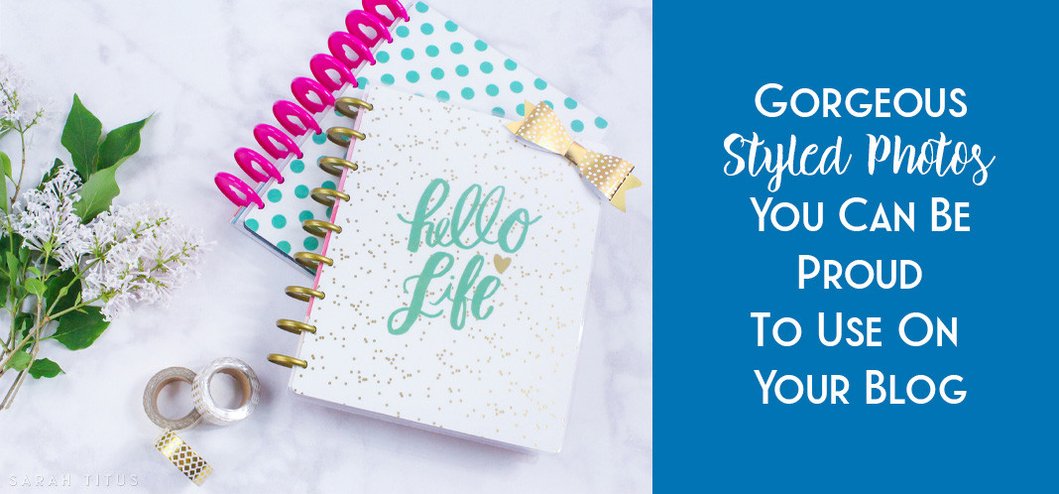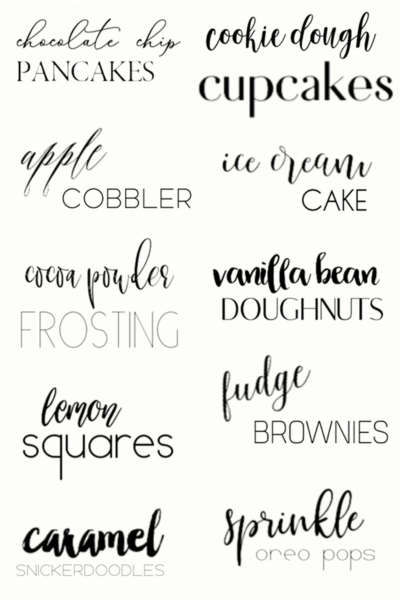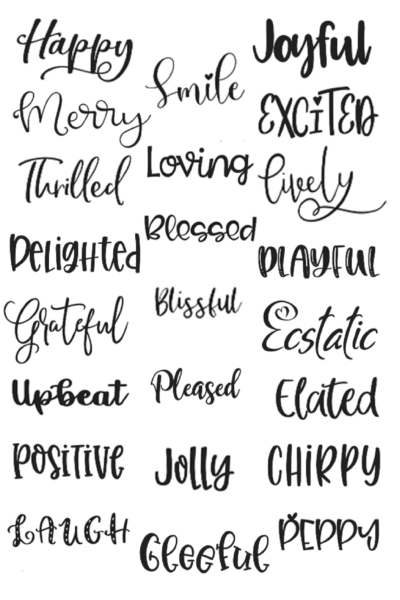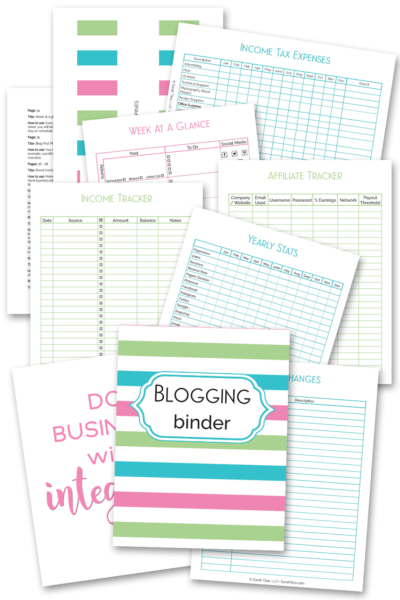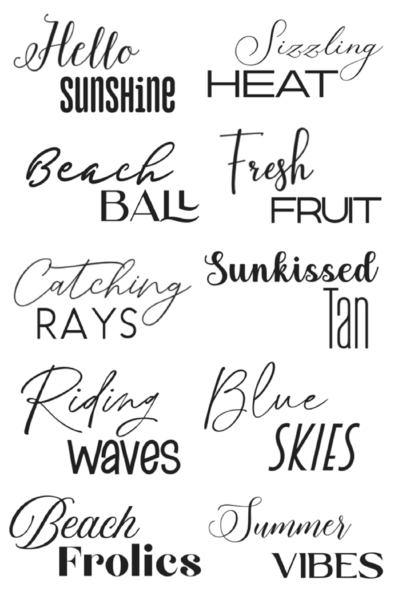People often ask me for blogging design tips. This week’s question is from Julie from IL. She wants to know, “How to make your blog look good without spending a lot of money- thanks!”
Great question. I am the epitome of cheap. I’m not kidding you. I can save money with the best of them, so this question is absolute FUN for me!
How to Make Your Blog Look Good Without Spending a Lot of Money
If you’re wanting to monetize your blog, the best option is to have your site custom made for you with a designer, but many beginner bloggers can’t afford that, especially when just starting out. That’s okay! There are options! 🙂 Here’s what I’ve done in the past:
Step 1: Make sure you’re on WordPress
If you want to have a money-making site, the first step is being self-hosted. When you’re just starting out, Bluehost is the perfect solution. I have them on my niche site and they are fantastic. Their customer service is SUPERB and they always go the extra mile.
Step 2: Get on Genesis parent theme
Genesis is basically the industry standard and has top-notch SEO built right into it! In fact, my Alexa score went down soon after I installed Genesis and I been running them ever since.
Step 3: Find a child theme you like
StudioPress has great options- Market Pro Theme is really pretty!
Step 4: Hire a tech on Fiverr for the things you can’t figure out yourself with YouTube videos
I currently have a great technician on Fiverr who takes care of the tiny details for me. The next little things I’m going to have him do is underline my links on my blog, because EVERY BLOG should have underlined links!!! They get clicked more. 🙂 Also, adding an Instagram icon to my footer with my other social media because I am now on Instagram! These two changes will cost me like $11 on Fiverr. It’s very inexpensive.
Anytime you have a technician do work for you, simply set them up with their own user account (for trust reasons) because what they do and when they are there is then trackable. Then, when you’re NOT having them do work, I just set the User to “Contributor” instead of “Admin.” This will limit the access they have. When you have them do more work, just set it again to “Admin.”
Step 5: You have to have gorgeous pictures.
I started taking my own (long story. lol) So, I would always recommend that option if you can take great photos that look cool and professional. If you’re just learning to take your own photos or it’s easier to purchase, I think Creative Market is a great place to start.
Recently, I opened up my OWN stock photography shop and began selling my own photography, because honestly, I think there’s a huge LACK of bloggery-type photos online. I had been searching for myself and couldn’t find them, so I ended up having to learn to take my own. Now, I want to provide those same quality photos for other bloggers who need help finding pretty, attractive and unique pictures.
Another great option for photography is IngImage. I’ve been with them about two years now, never any trouble and the photos are unique and not circulated a million times already. They are the most cost-effective plan I’ve found with the best photos.
Step 6: Don’t clutter up your blog
Make sure you have lots of white space. The key to gorgeous design is not adding more stuff, it’s having everything you need and nothing you DON’T!
Your blog is like a map. You want to get your audience to go exactly where you want them to go and quick. The best places to get them to go are your most popular posts, popular newsletter subscribe posts, or posts that do really well for your site monetarily. The secret is knowing what they are interested in and putting that stuff at the forefront of your blog.
Things like sponsored post logos, ads, extra text, links, or unnecessary pictures, clutter up a site and look bad. While ads may make you money, you have to decide if it’s really worth it. If an ad only makes you $50/month, no, it’s not worth it. Put your own product in that space or an affiliate product and you can make more than running the ad and you can design YOUR OWN ad banner (affiliate or product) to match your site better and look prettier.
All things to consider when having a beautiful design.
Hope that helps Julie. Having a beautifully designed blog doesn’t have to cost an arm and a leg, but there ARE certain things you need. WordPress, Genesis, and a great theme you love is a must. If you guys would like to learn more about website decorating, branding and design, let me know in the comments. I love teaching about branding and really excel in it. 🙂
Do you have any ideas to make your blog look good for less?