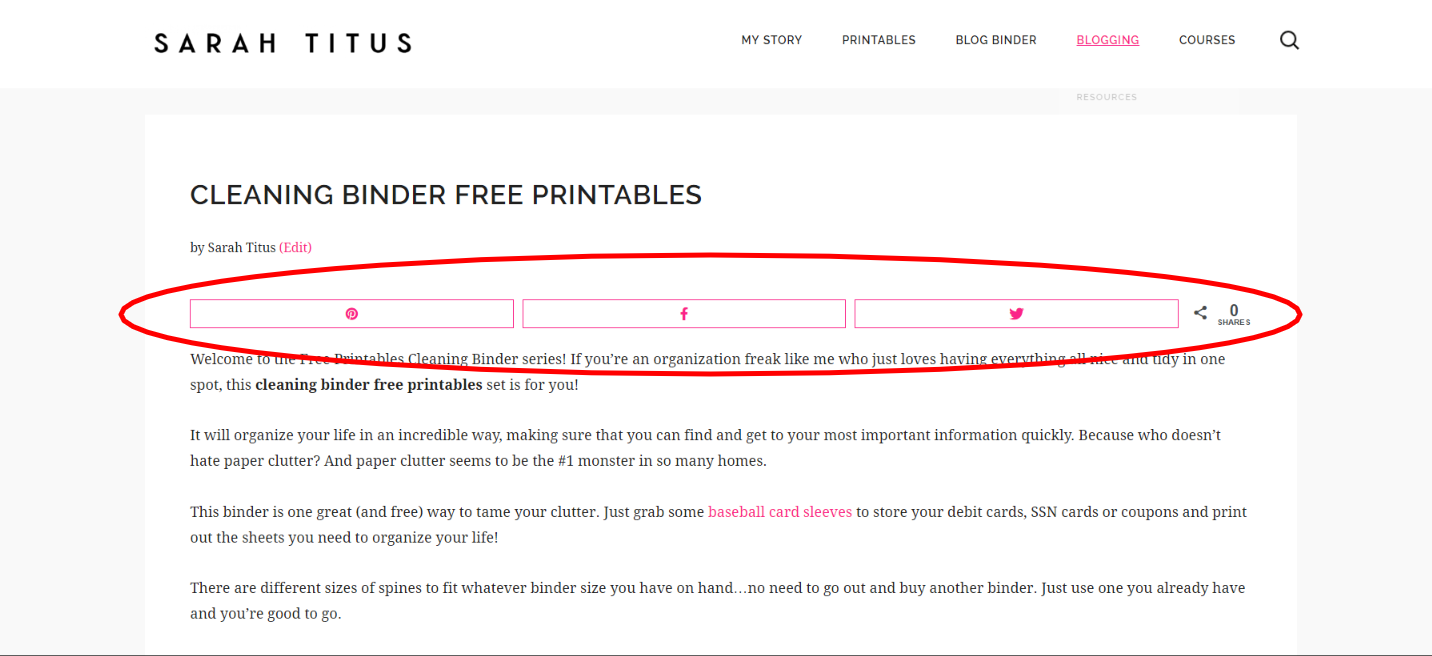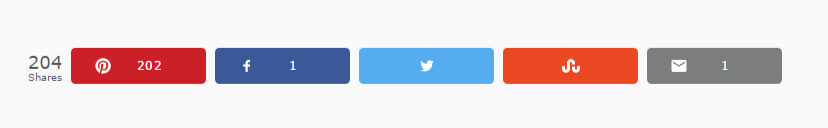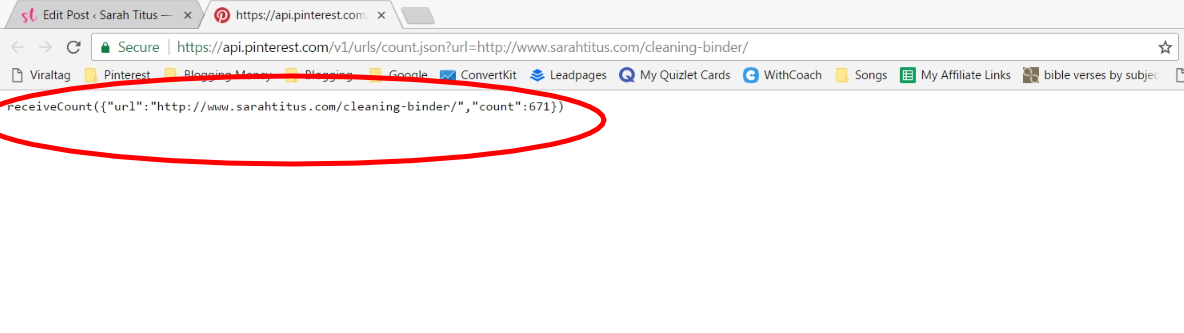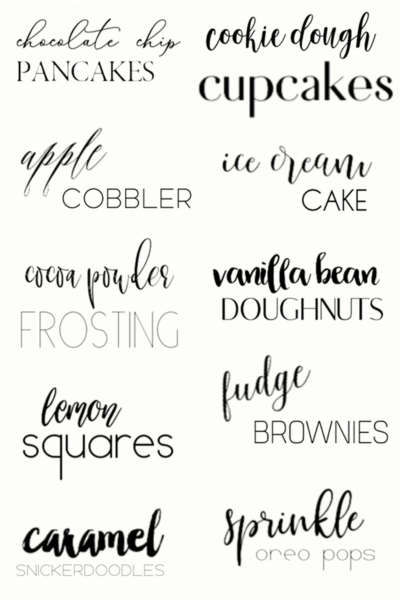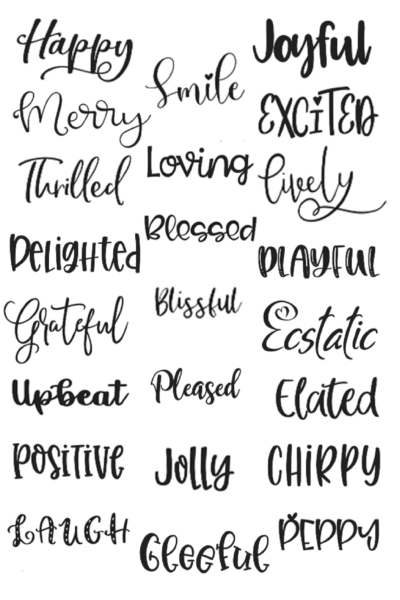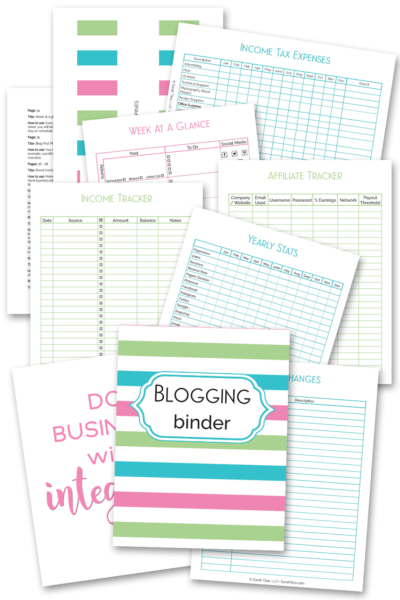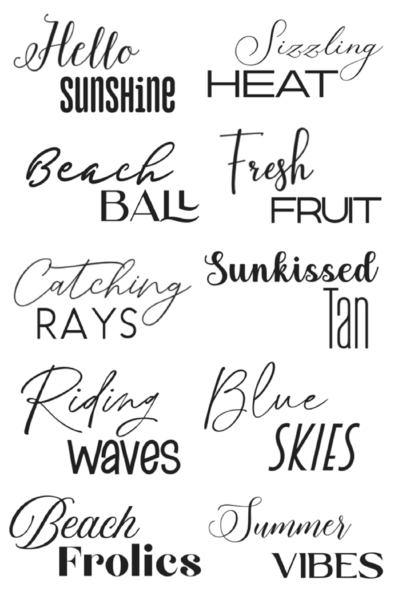Over the years, I’ve changed up my social share count buttons several times.
Maybe a plug in stopped working as expected. Perhaps I wanted a more modern design, a custom design, and so the list goes.
As you change up your social media share buttons to different brands, you’ll soon realize that the counts are different.
How do you know which one is the most accurate?
There’s a really cool, secret way of knowing and today I’m gonna share it with you!
Easiest Way to See If Your Social Proof Is Correct
For this tutorial, I’m going to be using this post here as an example:
This post was published on May 5, 2017. It’s now the following week and I have no shares at all, according to my social share count.
This can’t possibly be correct! I have a LOT of people signing up for the newsletter on that post. It’s being seen and if it’s being seen, it’s obviously being shared.
My standard on my site is that I usually have 100-500 Pinterest shares within a week of a post being published. This is normal for me.
So, adding all this up, I know something is off.
My next step was to add in another plug in to see what THEY said. According to them, I have 202 Pinterest shares.
But I didn’t buy that either. Since I have had 155 signups on that one newsletter alone since it published (12 days ago at the time I’m writing this post), I know it’s gotten more than 202 Pinterest shares. I know my stats better than that.
I could sit here and install and delete a bunch of random plug ins to see which one COULD be correct, or….I could just put in some coding and find out!
For each of the main social media platforms, here is the coding. All you have to do is replace the “https://www.sarahtitus.com/cleaning-binder/” with your own URL from your blog.
For Pinterest, copy/paste this website (using your own link) into your browser and press enter to go to it:
http://api.pinterest.com/v1/urls/count.json?url=https://www.sarahtitus.com/cleaning-binder/
According to that, I have 671 shares. This is definitely something I would believe, according to my stats and conversion rates for my newsletter.
For Facebook, copy/paste this website (using your own link) into your browser and press enter to go to it:
http://graph.facebook.com/?id=https://www.sarahtitus.com/cleaning-binder/
For Twitter, copy/paste this website (using your own link) into your browser and press enter to go to it:
http://public.newsharecounts.com/count.json?url=https://www.sarahtitus.com/cleaning-binder/
Now when there’s something wrong with a social share count plug in or coding, or you want to change to a different brand, or whatever the reason may be, you can be sure you’re pulling the correct data.
For me personally, the two plug ins that I’ve found to be the most accurate in social share counts is Social Warfare and Genesis Simple Share.