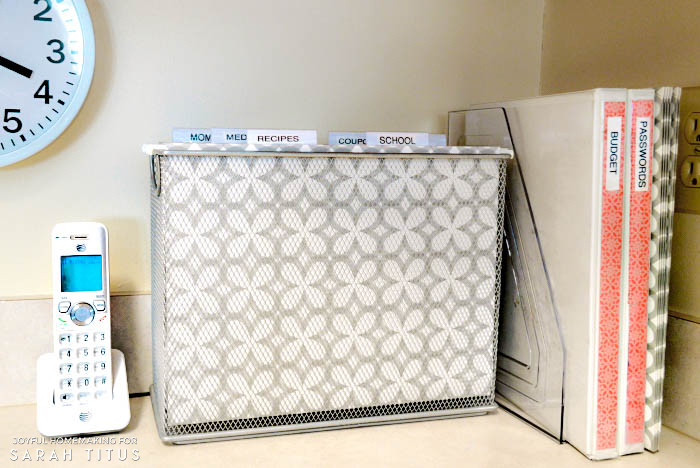Do all the responsibilities of being a wife, mother, daughter, coworker, homeowner, and so much more have your brain feeling like there’s always 89 browser tabs open all at once?
And if all those different roles weren’t enough, within them there are so many different types of needs to fill:
- physical, emotional and spiritual care
- everyone’s schedules to keep track of
- chauffeuring to do
- medical concerns
- house and vehicle maintenance
- meals to plan and groceries to buy
- things to clean
- special occasions to carry out
Then, there’s the home management PAPERWORK to keep up with:
- taxes
- coupons
- receipts
- bills to pay
- passwords to remember
- cards and invitations
- medical records
- school documents
- and more…
Don’t you wish you had your very own household manager, whose only job was to help you keep track of all the moving parts of your life? Me too! No wonder we lay awake at night, because our minds won’t slow down enough for us to fall asleep.
I’m in the same boat, and I want to help!
What I’ve done recently to assist me in managing the necessary details of my home and family, is to set up a command and control center.
If you haven’t heard the term before, a home command and control center is a specific convenient space that you establish and organize to help you (and your family) keep track of things like schedules and incoming and outgoing paperwork, etc.
However, what you put in it is really up to you to decide what will work to support your life running more smoothly. If you have systems and principles, in place, or locations in your home that already work well for your needs, there’s no need to rearrange everything to put it all in one spot. If it’s not broke, don’t fix it.
But, if you’re constantly frustrated with forgetting, losing or looking for stuff you need, creating a command and control center might do you a world of good and improve your organization skills.
So here are some tips and ideas for putting together a command and control center that works for you…
How to Create a Command and Control Center
Tip #1: Choose an area
Decide on a convenient location to put your command and control center. My choice was a corner counter in my kitchen with a cabinet above, so I could easily tuck some things out of sight. But I’ve seen others use an unused section of wall, an entryway, the side of a refrigerator, a small closet, or even a corner or hallway.
Tip #2: Keep a family calendar
Keeping a family calendar, whether digital or paper is crucial in managing your home and family and the various activities and responsibilities. That way you lesson the load on your brain to remember things, and no one has an excuse that they forgot something important.
Tip #3: Add a nice size, easy to read clock
For those who don’t have a permanently attached phone, and even if you do, a centrally located, largish clock can be useful in getting everyone’s attention and out the door on time.
Tip #4: Have some filing and sorting options
It’s also convenient to consolidate and streamline as much as possible the paperwork that comes in and goes out of your home. Even in this digital age, there is still plenty of paper that crosses our paths and needs to be dealt with, such as: receipts, medical forms and all kinds of school forms. bills, invitations, recipes, etc.
Aside from my main filing cabinet, I set up a few files in my command and control center for current coupons, recipes for the week, the kids’ school paperwork, medical orders, and items for my husband. I also use a mail sorter for bills, things I need to read or sign, my menu plan and my running grocery list etc. On my refrigerator I have a list by month of my extended family’s birthdays and my children’s chore chart.
Tip #5: Keep a daily home management planner
If I could have stars and banners and spotlights all around this tip, I would. It’s my most crucial, couldn’t-live-without, have to have, organizing tool! I write down each day what I want to accomplish and then follow my list, mostly trying to do priority items first.
If I want to remember to pay a bill in the next week or months to come, I go ahead and jot it down on the specific date to do it. That keeps my brain uncluttered (for the most part). 🙂 If someone gives me a phone number or address, I can quickly jot it down here and deal with it later.
If you prefer a digital to do list or reminders, there are plenty of apps to help you out. I’ve been checking out Trello, and a lot of people I know use Google Calendar.
Tip #6: Include a key rack
If you don’t have a designated spot already, a key rack is certainly useful for drivers who share vehicles or house keys. It’s so nice, when you’re ready to leave the house, to know exactly where your keys are!
We’ve had a key rack for years in a different spot in our kitchen, so there was no need to move it.
Tip #7: Have a message board
A message board can be handy for the weekly menu or to leave a message for a family member, especially for those who don’t text everything.
Tip #8: Establish a safe charging area
Electronics generate heat so if you don’t have a suitable charging area for phones, tablets etc. this could be the place. Just make sure you have plenty of air flow and appropriate cords, power strips or a charging station. My hubby already charges his phone on the entryway table, and I charge my iPad in the bedroom, so the only thing I added to the command center to charge was my little phone. I used a metal bin with a magnet on it to get it up off the counter.
Tip #9: Keep on hand special occasion supplies and phone directories
An item I’ve kept on the side of my refrigerator for years is a list of dates of family and friends’ birthdays and anniversaries. While I was working on my command and control center I added cards and stamps too. I have a file on my computer with everyone’s addresses.
Again if you prefer, there are online options like Google Calendar to keep track of this information. Also, every year my children’s school sends out a new directory which I keep up in the cabinet for easy access, along with our local white and yellow pages.
Tip #10: Make room for your most used small office supplies
It’s super convenient for me to keep pens, pencils, scissors, sticky notes, batteries, and a pencil sharpener close by so I don’t have to go hunting for what I need. If you have small children keep potentially dangerous things up and out of sight.
Note: To store batteries safely, keep them in their original packaging if possible. Keep the terminals from contacting metal, and make sure batteries are aligned so positive terminals don’t touch negative terminals or it can cause a fire!
Tip #11: Create binders for frequently needed information
I change my passwords often to keep my online information safe, so I keep a binder close with all my login information. I also refer to my household budgeting information frequently, so I keep that in a binder in my command and control center as well. This of course, is completely adaptable to whatever information you use and need most frequently.
Now your command and control center doesn’t necessarily need all these items, and it most certainly could contain things that I didn’t list. The most important items for your command center should be chosen based on your family’s needs.
To help you decide what to include in your space, consider what usually ends up in a pile on your counter, or what is laying around without a home. Also include paperwork or materials you or your family members always seem to be looking for, or asking questions about.
Having a well organized command and control center is almost like having an efficient personal assistant. So if you’re struggling to stay on top of schedules and paperwork in your home, set up your very own customized personal command and control center!
Related: One of the things that can be a tremendous help, especially for paperwork, but also for your peace of mind is a good filing system, whether it’s physical or digital, or some combination of the two.
A primary filing system and a fireproof/waterproof safe are so important, and should hold things like birth certificates, social security cards, passports, tax information, insurance policies, deeds, titles etc. The more crucial documents going in the safe.
Another more modern option I’ve heard about recently, and you might prefer, are online document storage sites. But whatever method you like, just be sure to choose one (or more) and use it. It will make things so much easier for everyday, and in a crisis.
The other thing you can do for yourself and your family to help your daily and weekly routines go more smoothly is to have designated spaces for the things you need and use often. In addition to the previous items mentioned, have a place for things like wallets or purses, shoes, lunch boxes and backpacks. Your home will be running efficiently in no time!