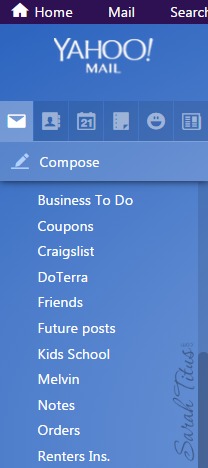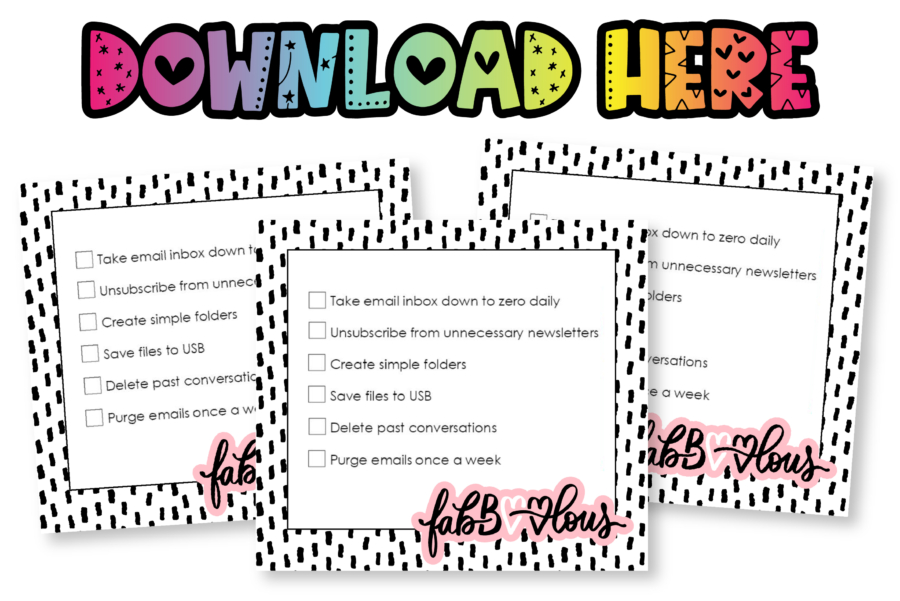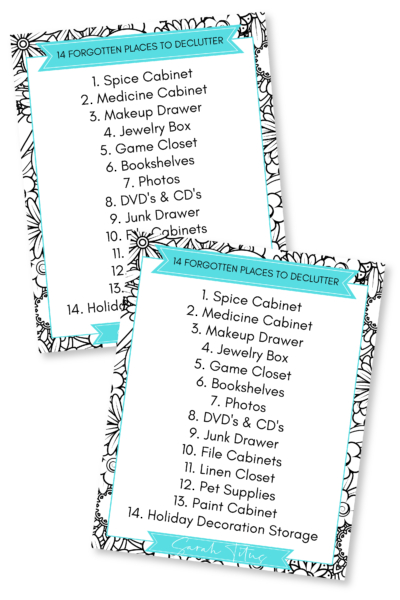One thing I deal with more than anything else is clutter in my inbox. I will get at least 100 emails a day. Some are spam, some are junk, some are newsletters I never read, and the list goes on and on.
Can you relate? Is your inbox a complete mess?
It can get to the point where you are overwhelmed and just don’t want to organize it at all. It’s so scary and you feel indecisive. What if you delete something you’ll need later? What if you put it in the wrong folder and can’t find it again? It can easily become a nightmare very quickly.
Our inboxes can quickly become a giant pile of junk mail, files that we need and important contacts that have no homes. This is especially true for a work email account. If you are finding that you are spending too much time searching for your important emails and starring at junk, here are some email organization strategies and tips on how to organize emails and never see a giant list in your inbox again! EVER!!!
How to Organize Emails
Use the tools given
Get familiar with your email accounts tools. Most of the major email accounts (Gmail, Outlook, Hotmail, Yahoo, etc) have what is called as a sweep. This allows your email to automatically place anything that doesn’t look vitally important into a separate folder to be dealt with later. Do a sweep on a regular basis, depending on your personal needs and how quickly your inbox gets full.
Also, before you sign up with an email account provider, take a good look at what their email accounts do. Check out which feature you need and sign up based on THAT as not all email accounts are created equally.
For me, I personally do not care for Gmail. I know, I know, it’s Google, but I don’t like it. I don’t like how the compose section opens up in a smaller screen at the bottom. That just seems weird to me. I don’t like it how my newsletters and some important things I WANT to see are now hidden in folders like my “promotion” folder. As a blogger, that drives me nuts. I get so many emails from Gmail account holders asking where their free eBook or newsletter is and it’s almost always stuck in that promotion folder.
I like to use Yahoo. I’ve used them for as long as I can remember. I pay a yearly fee to have no advertising, which is okay to me because I use it so much. I can create as many folders as I want and there’s a fantastic search button, where you can search keywords in a particular folder.
They do have some sort of alert in the news feed (promo type garbage) that I turned off, so you want to be aware of that.
Another thing I like about it, is that my contacts all connect to my Facebook account. I set that up on my iPhone, so I can email anyone on Facebook right through my email account. I like being able to see the contacts on my iPhone in my Yahoo account as well. Makes things easier for me.
Which mail service do you use? Why do you like it?
Create simple folders: How to Organize Emails into Folders
If you find you have 30 different folders, simplify them. Create general categories that fit your email’s style such as “action needed,” “clients,” “past contacts,” and so on.
Here’s a screen shot of some of the folders I have in my email.
The ones that I love to use to keep myself organized the most are:
Orders (for all of the orders/purchases I buy online)
Friends (for all my friends emails)
Business To Do (for all the things I want to do and can do later. I take an hour a week to go through this folder and read them)
Renters Insurance (pictures of my house in case my house burns down and takes my computer — where my pictures are stored — with it, so I am fully protected. Highly suggest everyone doing this!)
Try not to keep multiples of a certain email from someone that you have finished business with. A lot of times those emails have a trail to them so there’s no need to keep every email back and forth. After you respond to an email, if you are going back and forth in a conversation, start deleting some. Don’t even let them go in folders, where you will forget about them.
Unsubscribe
Unsubscribe if you don’t need it. We often get forced into subscribing to things that we don’t even intend on reading. These are often sites that offer daily deals or freebies for shopping, newsletters, for businesses and so on. If you haven’t read the daily emails in over 1 month, unsubscribe.
This can keep them from cluttering up your inbox. Think of it like your first defense of security. It takes you 2 seconds to unsubscribe once OR it takes you 4 seconds to open the email, decide you don’t want it, and click delete EVERY time they send you an email. Sometimes these are daily! Sometimes weekly. Either way, if you’re not reading it, don’t have it.
“But, Sarah, what if I don’t read your email? Should I delete it?” Absolutely! I have to pay for every single person on my newsletter. If they are not opening it, it does me no good at all and you’re literally wasting money. That is not to be taken wrong, if you like the email, stay on it, but if you don’t, what’s the point? It doesn’t do you any good and it doesn’t do the sender any good either. Try to be as realistic as you can about what you read and what you don’t.
Move things around
If you have lots of emails with attached files, download those files to your computer, save them to a USB drive and delete them. It is much easier to find a file on a disk drive than sorting through 10,000 emails (!!!) and there is no reason to hold onto these kinds of emails, especially if you’re done with them. Once a month, go through your disk drive and clean it up. I do this with my Google drive as well. Things I don’t need, delete! Fantastic button it is: DELETE! 🙂
Tape this free printable to your computer desk to keep yourself organized.
Download your Email Organizational Checklist PDF template here.
Declutter daily
I don’t remember where I heard this from or I’d tell you, but somewhere along the lines, someone told me THEIR system and that is that they take their emails down to 0 every morning. I love this idea, but when I first heard it, I honestly didn’t think it would work. In an effort to clean up my mailbox, I obeyed and tried it for a week.
Now, I can’t say that I do take my email inbox to ZERO, but I am usually under 10 at all times, and 5 is usually the goal.
Every morning when I wake up, the first thing I do is take my email down as far as I can. I think it’s also important to note that you don’t want to sit on your email all day long and deal with the emails as they come in (unless you’re expecting an important email). It’s kind of like waiting for the phone to ring. Very distracting and time-consuming. Plus I think that as you’re deleting, it’s much easier to rationalize why you need to keep something if you’re sitting on your email all day, rather than setting aside 10-30 minutes a day to deal with it. You start to think, “Oh, I need this,” and you don’t.
Please understand, with that said, I do not always follow that advice. Because I run a blog and work from home, I have to leave it on more than the average person. If you are at a job where you answer emails, that will be hard as well. What I like to do is to log off and then log in every hour or so. That way, if something comes through, I can catch it fast enough, but I’m not waiting for my “phone to ring.”
Whatever you do or whatever you CAN do, do that and just try your best. You don’t have to be perfect, just do what you can.
Related: Organizing your home can be so difficult. You have no idea where to begin or how to organize your home in a way that makes sense. This organizing essentials guide is the perfect solution. With real life advice, this go-to guide covers almost everything you own! Get started now and say goodbye to clutter forever!
Be decisive
Have you ever come to an email and you just don’t know what to do with it? Your first instinct is to delete, but then you think, “What if I need this later on?” Let me tell you that your first instinct is usually right. Be quick and decisive.
Do not have more than one email
If you have one email for this and one email for that and another email for this other thing, most likely, it will overwhelm you and take over. You really only need one email account. If you use folders, you can still keep things separate and organized.
*Disclaimer: If you are getting freebies/coupons sent to your home, you absolutely should have another email address for all that. I call it a junk mail email, because you absolutely will get spammed with a ton of junk mail and you don’t want that in your regular email! That is easy to clean up as well, delete, delete, delete, delete them all at once if you want. Easy peasy, done!
Nip it in the bud
Unless you are selling on eBay or need to do this for work purposes, if there’s nothing to say back to a person, don’t respond. You can go back and forth responding and all you’re saying is, “Thank you.” “No problem.” Don’t bother cluttering up your inbox with things like that, especially messages you know you’ll just be deleting.
Create a system
Create a system of purging on a regular basis. In order to keep your email clear and organized, you will have to make it a habit to keep up with it. This can be very personal, but should generally include doing some of the following on a regular basis…..
Delete, delete, delete
Delete right away. Don’t delay on deleting something that serves no future purpose. If the email is from a favorite website you follow and you read it and it requires no action, get rid of it. Don’t hesitate to delete things that you see no reason to hold onto and be honest with yourself about that.
Be sure to regularly go through your contacts and clear them. If a contact is in your address book that you haven’t spoken to in more than 6 months, it may be time to let them and all of their emails go.
Delete all spam messages daily. Sometimes an important message will get hung up in there and if you delete daily, you’ll catch it quick enough.
Purge
Purge once a week. Go through and clear out anything you don’t need once a week. If you haven’t acted on it and thought you would or you don’t need it for the immediate future, throw it in the delete bin. Remember that email services usually give you 24 hours to 1 week before they actually delete the email. So, if you accidentally throw something away and need it later, it’s okay as long as you catch it quickly.
Think of it like this…if you delete it and need it later, you can’t have it. If you don’t delete it and you have 10,000 emails in your inbox (and that’s very easy to accumulate) you can’t find it because when you search, there’s a gazillion emails to pop up. Searching one by one and reading them all to sometimes never even find it (yep, been there, done that!) is beyond annoying. So, either way, is it really worth it?
Let me know…how do you keep your inbox clean? What are your best practices when it comes to email organization? Did you learn anything in this post that you can’t wait to apply? What’s your best tip on how to organize emails?