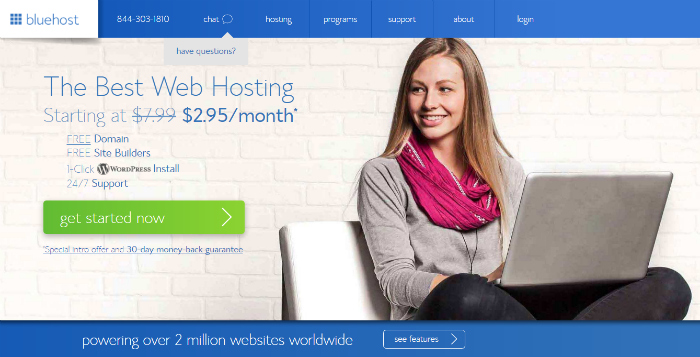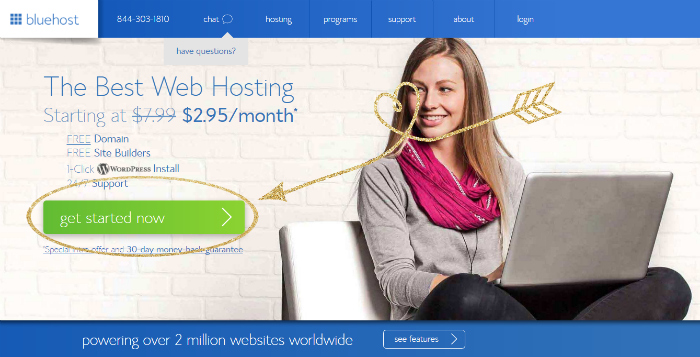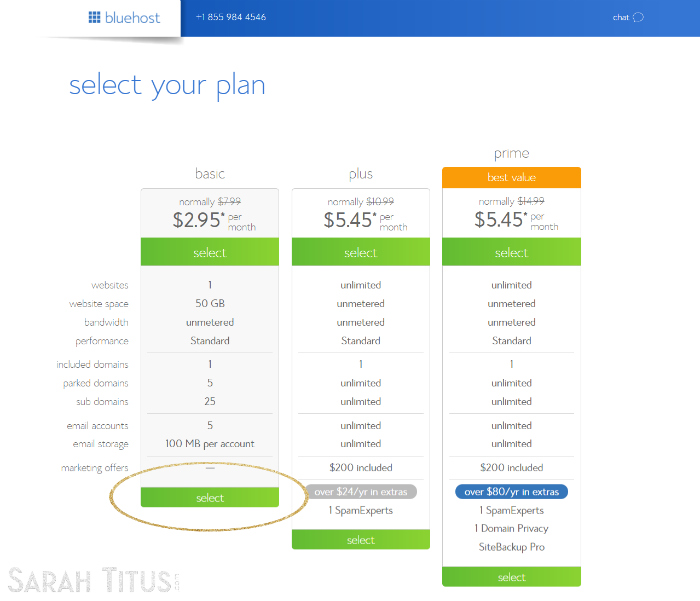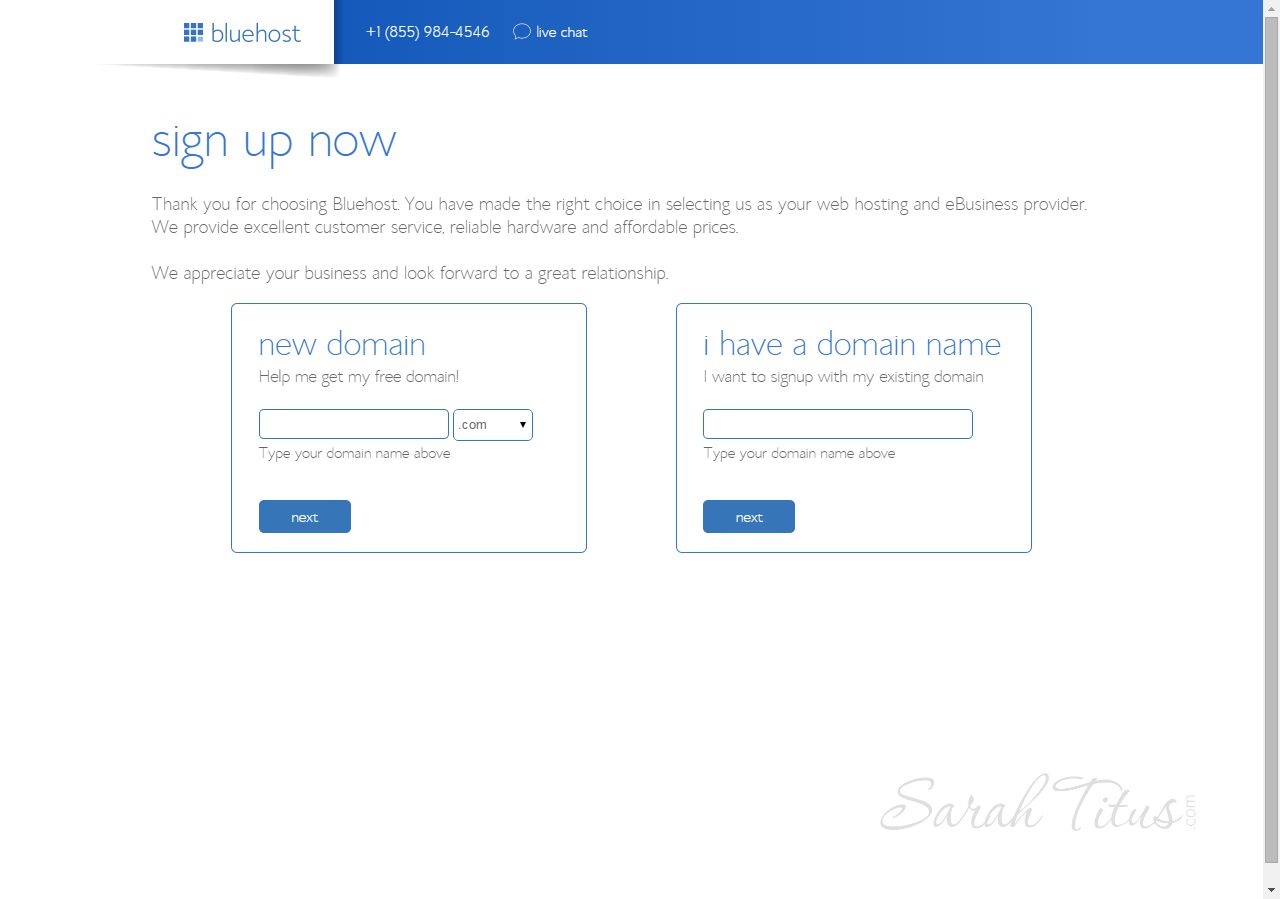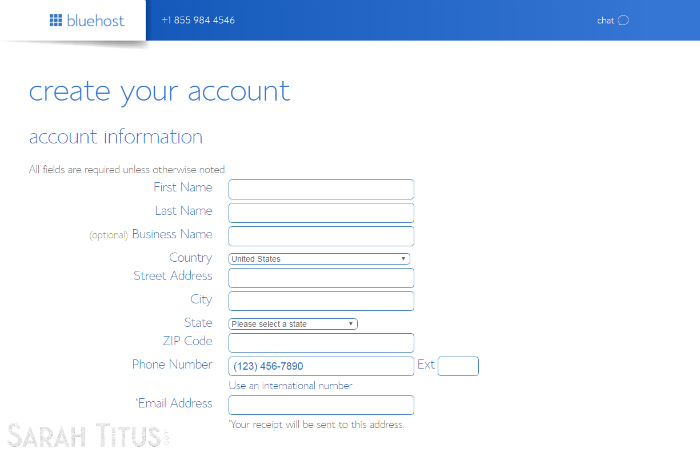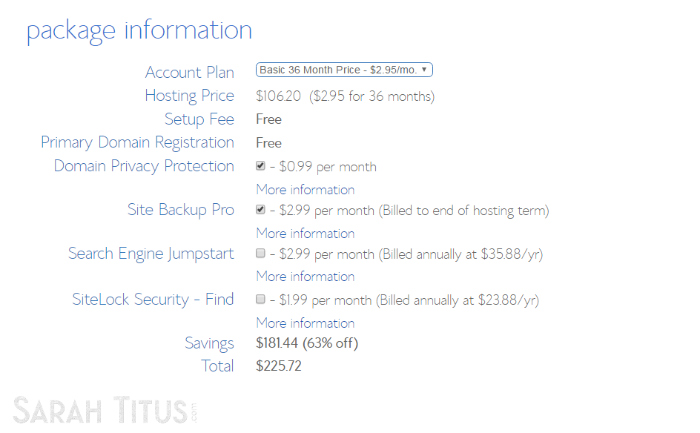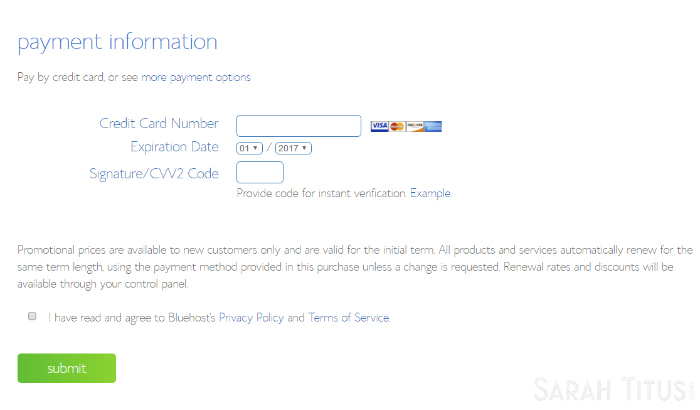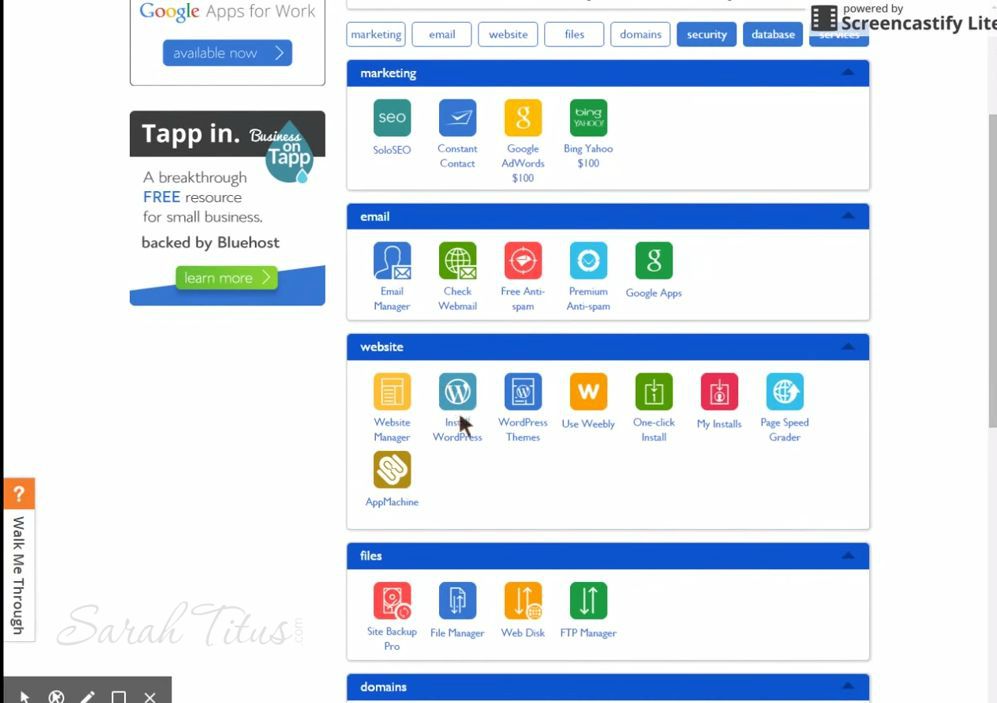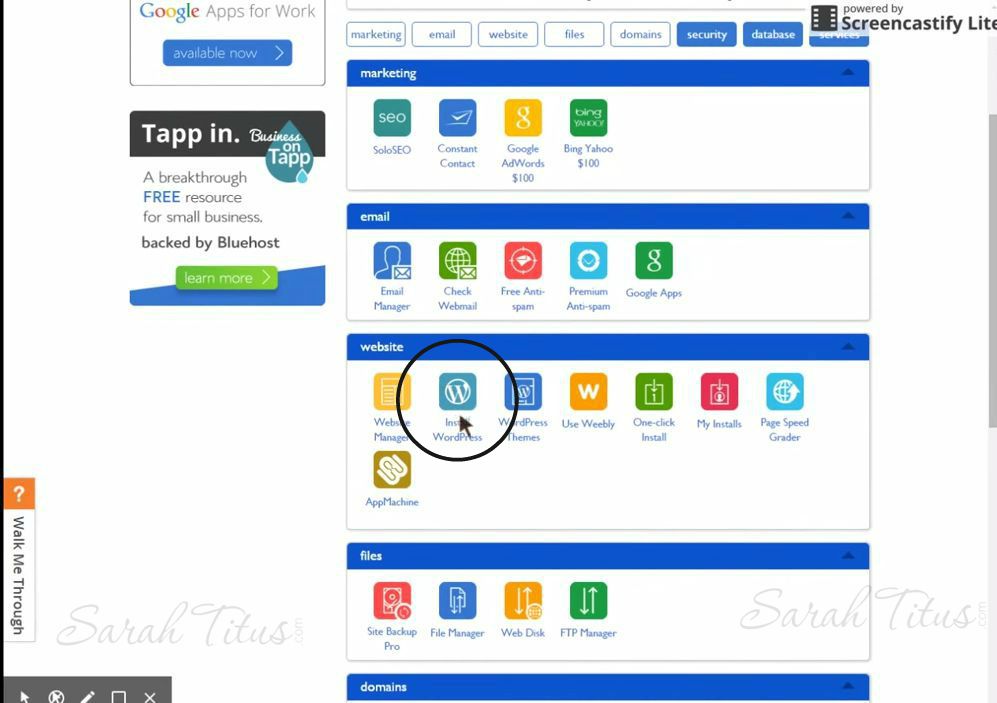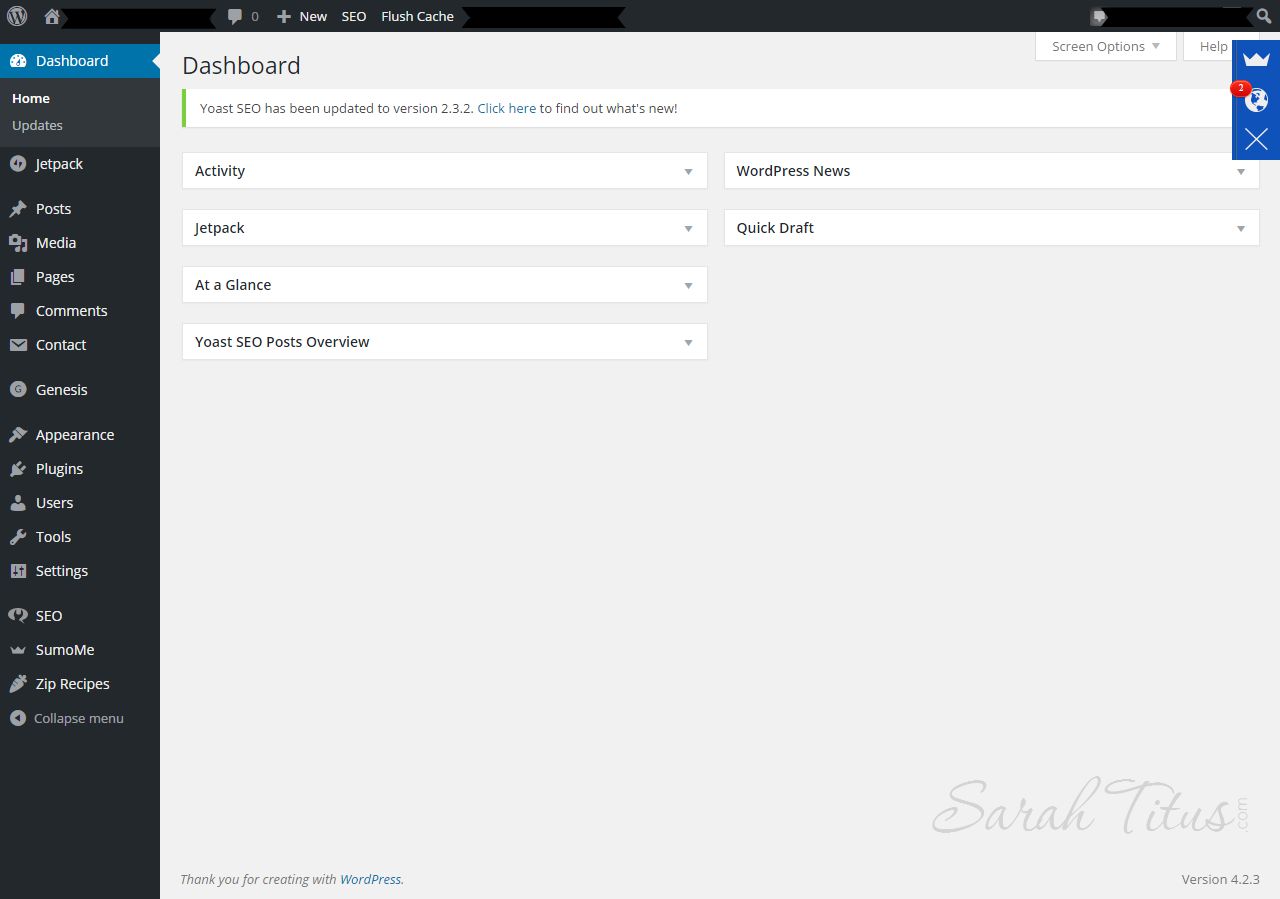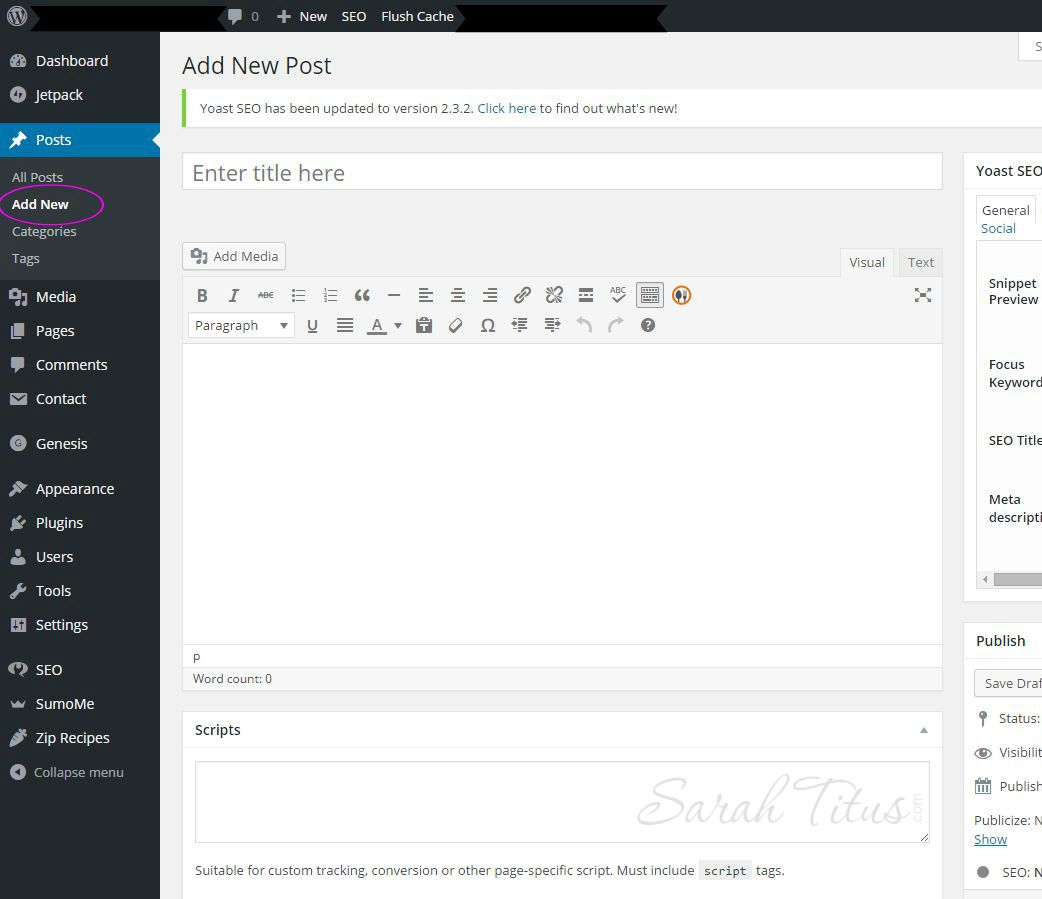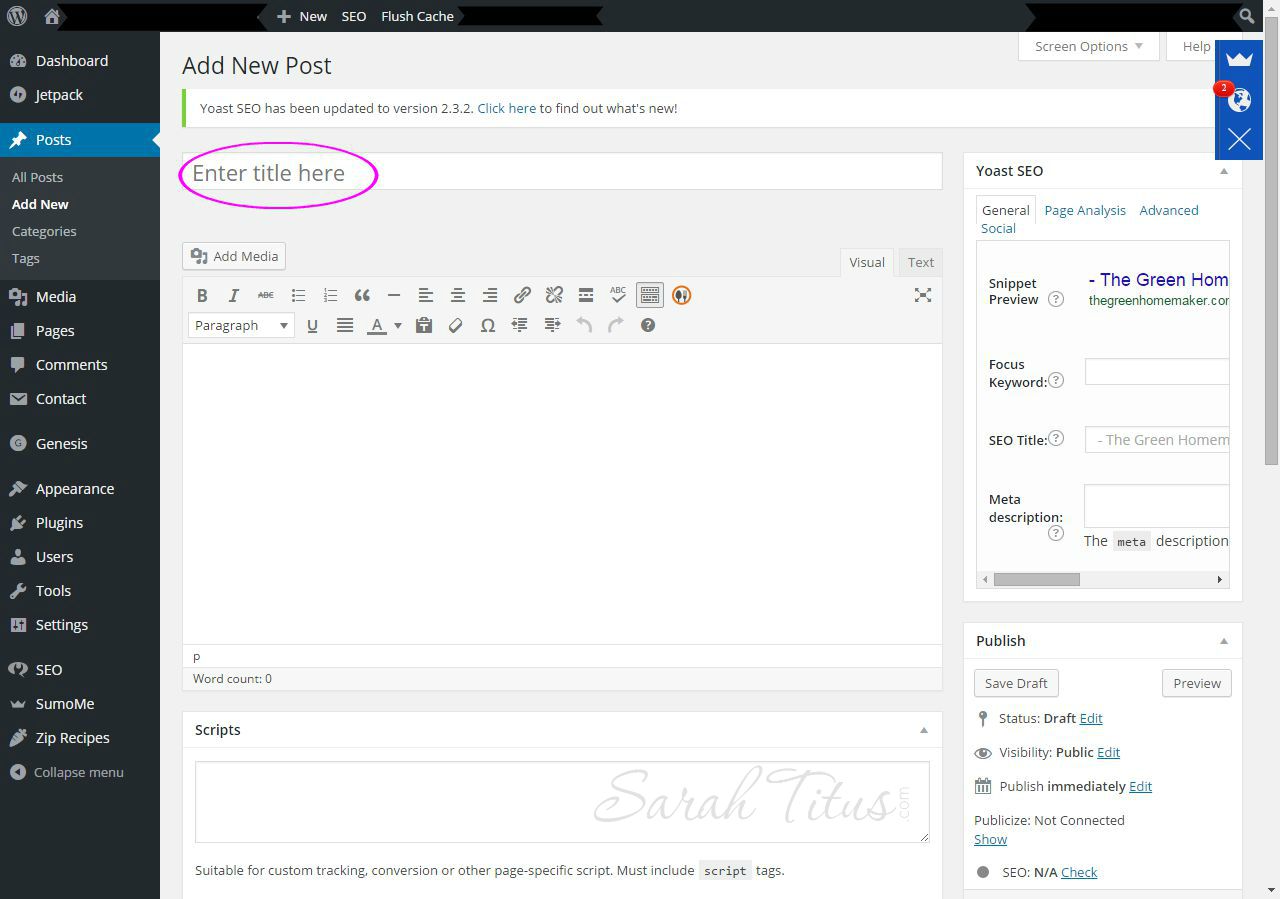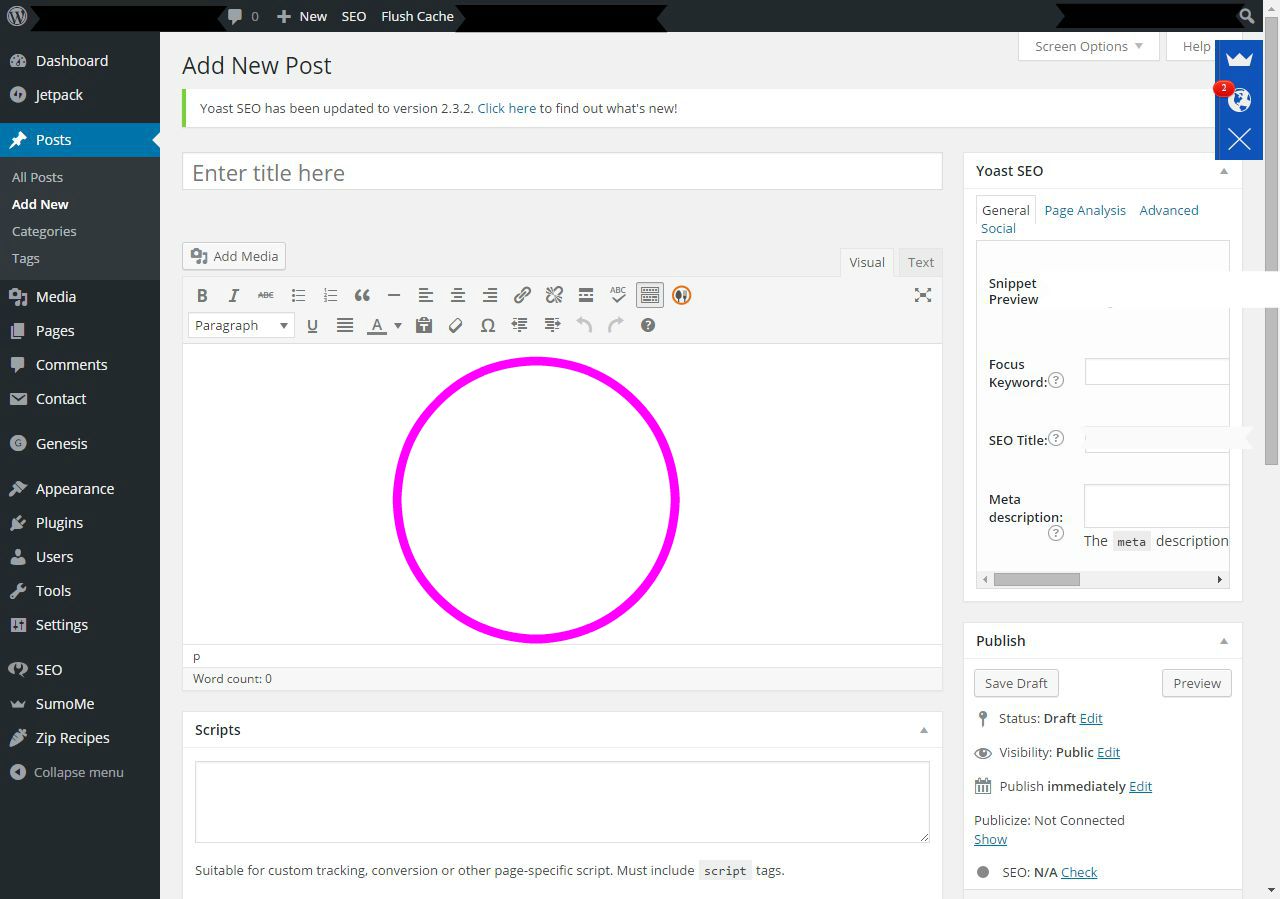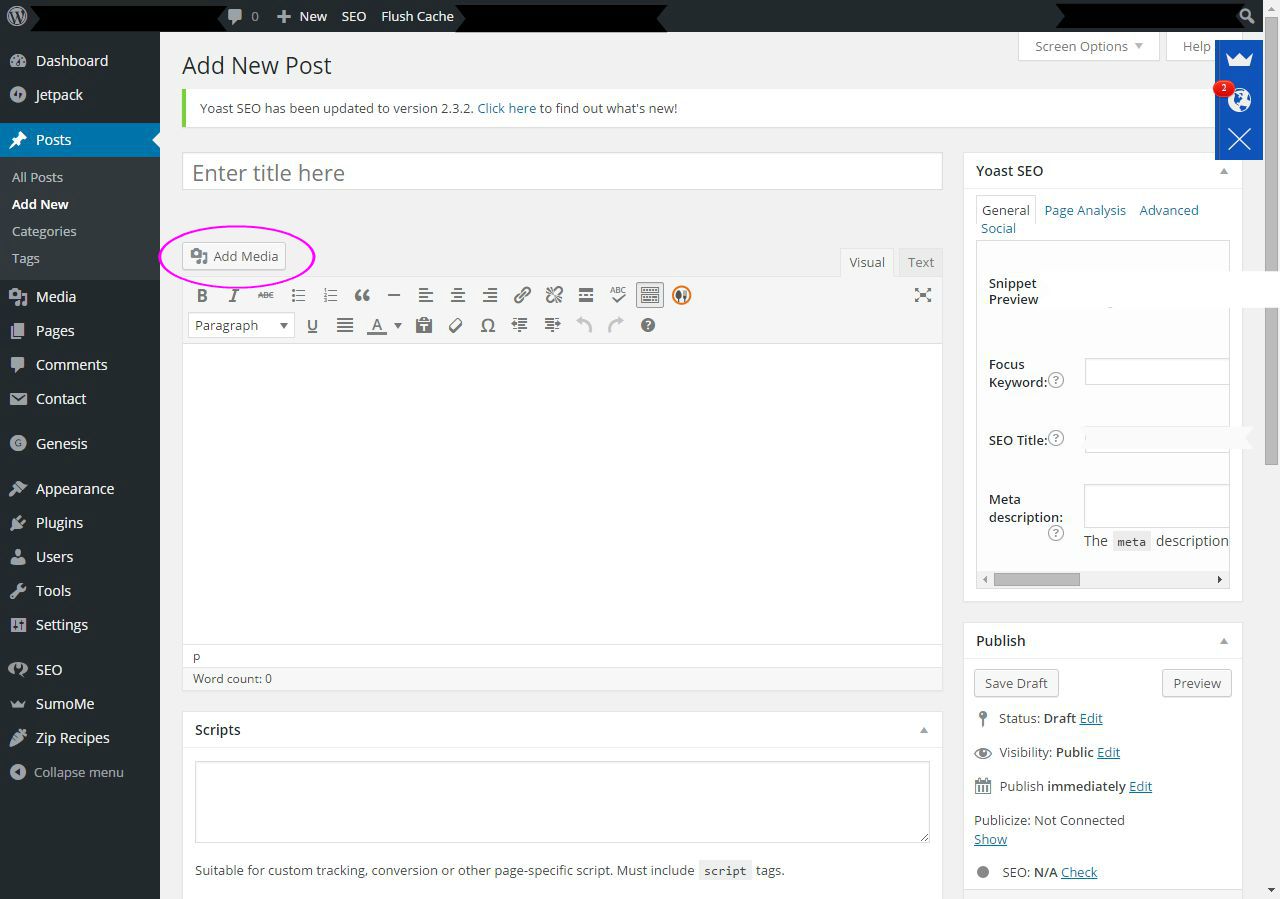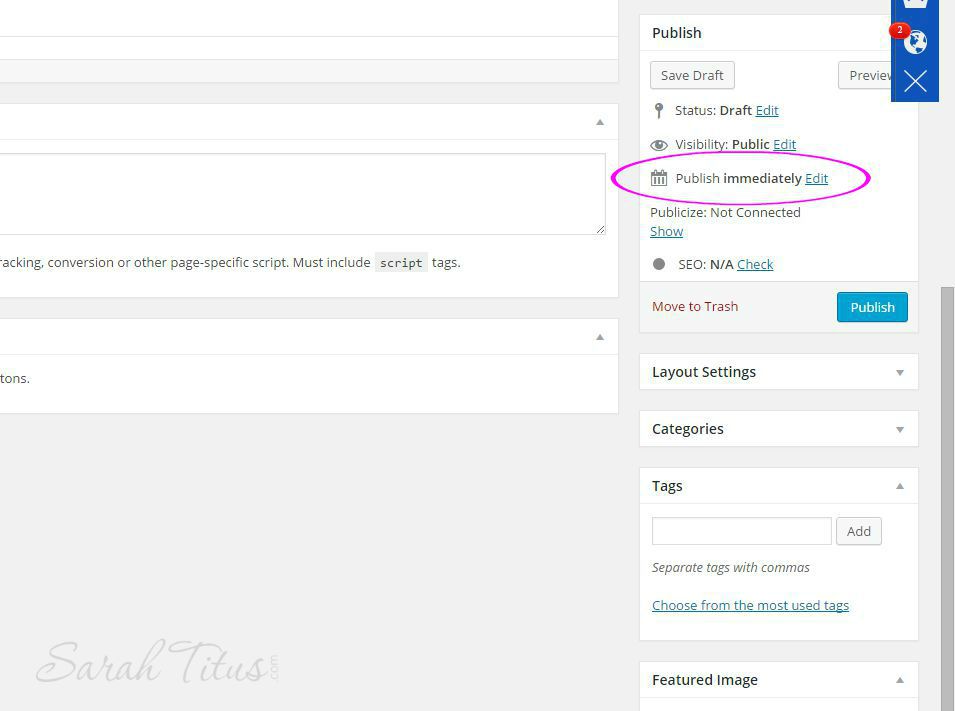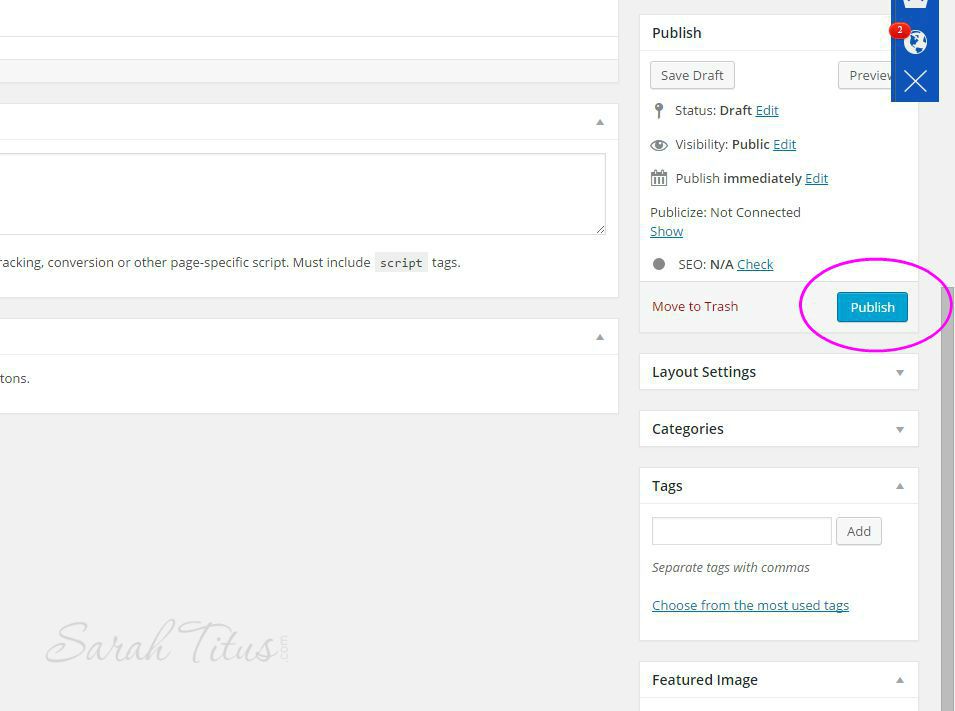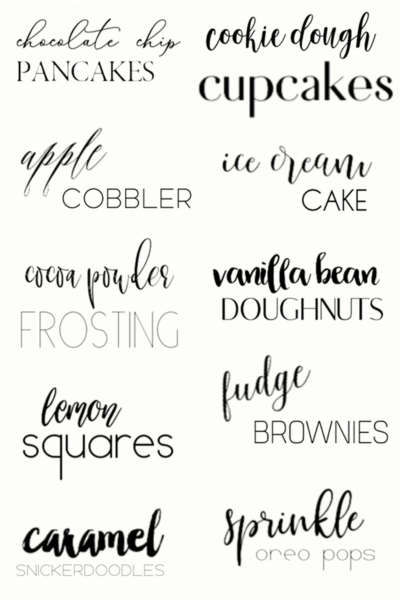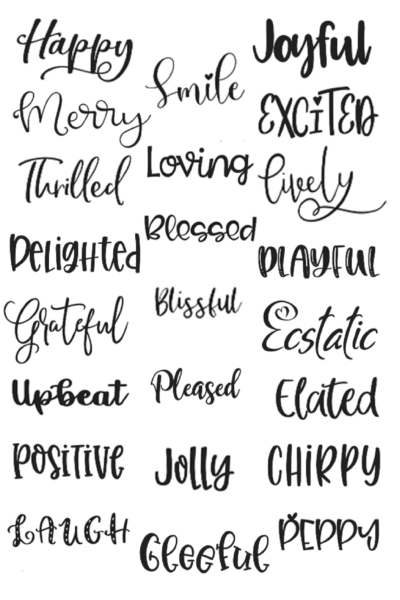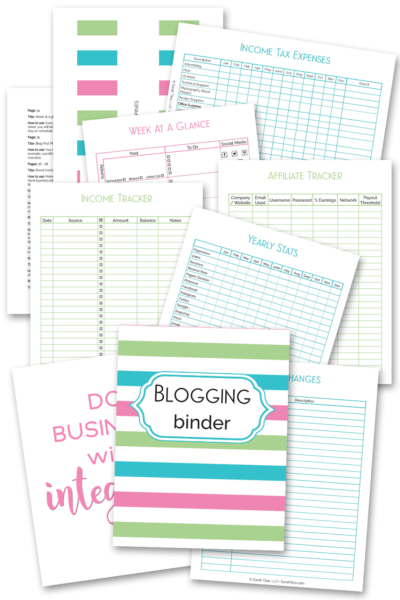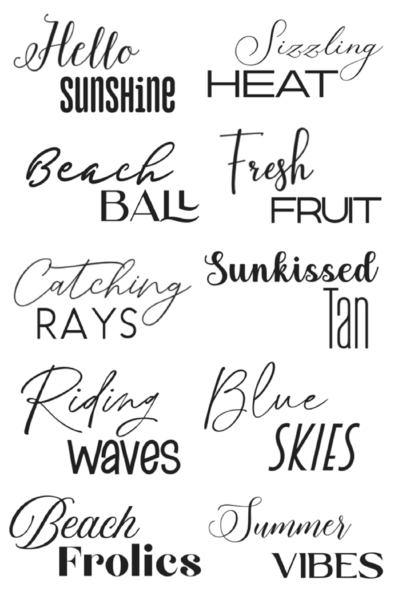Three years ago, God convicted me to start a blog. At the time, I had no idea what a blog was. I simply had friends asking me the same questions and felt like it would be better to write down my answers for everyone in a general location, rather than separately by email.
My blog started out as private. It was password-protected, not available to the public, just my friends.
Over time, that flourished greatly into what you now see today and how I was able to make money from home blogging as a stay at home mom (SAHM).
Why you should listen to me?
Not only have I reached 1.7 million in traffic per month and made $23,000/month within my second year blogging, as well as have been on the Rachael Ray show, been interviewed by PureFlix, and had countless other opportunities, I’ve achieved all this with my integrity completely in tact.
Am I perfect? NO! Far from it. I’ve failed (and majorly) several times in my blogging career, but when I have messed up, I’ve apologized and tried to make things right.
God convicted me to start a blog and one of the things I’ve been hearing from several of my readers lately is that God is convicting them as well, but they don’t know where to start. How do you start a blog with integrity? How do you maintain your integrity in the blogging world?
Like the world around you now, it can get tricky at times, but there are a few things that once you know, can REALLY help!
How to Start a Blog with Integrity
Obey Him
The first thing you absolutely need to do if you feel God convicting you to start a blog is…to start one.
None of the aforementioned would have happened in my life if I did not start a blog when convicted by God. I wouldn’t BE where I am today had I not of obeyed Him. In my obedience, He blessed me. It’s as simple as that. You need to put all your blogging fears behind you and jump in, knowing that God will catch you.
People over money
If you’re going to start a blog with integrity, you HAVE TO put people over money. You have to willingly and lovingly accept and take less money sometimes, in order to make your readers happy.
For example, last year, I deleted 25+ ads off my site. It cost me $5,000/month at the time. My readers never asked me to do this, so why did I? Because I want my readers to have a fantastic experience on my site. I want to help them. I want them to have the information they NEED without being bombarded with “BUY ME” all the time.
While there’s NOTHING wrong with having a lot of ads on your site to make money online, it’s a personal integrity issue. Do you feel guilty having ads on your site? If you do, like I did, remove them. Your integrity and conscience before the Lord is a lot more important than money that you can’t take with you when you meet your Maker anyway!
Be honest
I am an extremely honest person. I’m well-known for not lying, specifically. However, there have been times I’ve contradicted myself. The truth is that I’m NOT perfect, and I’m always growing and learning, sometimes in the same day! Don’t get in your head about everything you’ve ever said in your entire life and how it all must match up perfectly. Just be 100% truthful and honest 100% of the time.
Ethics
One of the things that irks me the most in blogging is when a sponsor will want to buy a sponsored post and want me to put a do-follow link on my blog. I remember one time, in my early blogging days, one company actually already paid me and THEN asked for a do-follow link. It was difficult, but I sent them the money back and told them I was unwilling. Putting a do-follow link in a sponsored post to the sponsored post company is against Google policy.
Here’s the jist of it….any time you are putting a link from your blog to another website in which you are compensated in any way (free products, money, affiliate money, etc.) you must use a NO-follow link.
I was having MAJOR companies ask me for do-follow links in sponsored posts; they KNOW it’s against the rules, and eventually, I got so fed up with sponsors and their hoops they want us to go through, it became not worth it to me at all and I stopped doing sponsored posts altogether. Again, there’s nothing wrong with doing a sponsored post, but for me, it violated my conscience and I was tired of them trying to tell me what to do. I’m a huge rebel like that. 🙂
While you can’t possibly obey every single rule there is in the blogging world (some we don’t even know about and learn as we go), the ones that you DO know about, obey them. And I would caution you against just following what other bloggers may say are the rules. While they just want to help, if you have a question, contact the company directly. First hand information is always better than second hand information. Sometimes second hand information can be wrong, due to simple misunderstandings.
Stay true to who you are
As you grow in the blogging world, you will learn and grow. Make sure that the person you are growing into, is the person you WANT to be. Be yourself, be you. Don’t conform to the blogging world or let anyone else tell you what to do. It’s YOUR blog and if God is behind it, there’s not a lot anyone can do to stop your growth.
Follow the Lord’s prompting
Always listen and let Him lead you. As of right now, I have MANY, like A TON, of people BEGGING me to make a blogging course. They want in-depth coaching-type blogging advice. And while I have a lot of people asking for it, and while I am an authority in the topic to give the advice, and while I love helping others, it is not God’s particular design for me at this time. There’s another course God is prompting me strongly to create!
Yes, I’ve thought about how much money I could make and how easy it would be to put together. How I could probably buy a house with the profits I make and how I’d be helping so many people. But RIGHT NOW, He wants me to create a different course and I need to obey that.
Follow what you feel He wants you to do, even if it goes against what you *think* you should do.
Let Him lead you. He will lead you by the still waters. He will keep you out of trouble. He will lead you and guide you to where HE wants you to go. Be open to following Him, even when things don’t make perfect sense.
Pick a great website domain name
What is your site going to be about?
I’m a big fan of using your first and last name. Always think of things in terms of what YOU remember as a reader. I don’t remember some of my own friends URL names (how embarrassing!) because so many are alike. Mom this. Frugal that. I get so confused. What belongs to who? I never can remember. And I don’t say that out of disrespect, please believe me, I say that out of genuineness.
But here’s the thing, I DO remember their names! I remember people. I don’t remember what they do and what if what you do, changes over time? What if you start out teaching about parenting and two years later, you morph into a blog that teaches technical stuff? It’s hard to rebrand.
Using your name, you can be whatever you want to be, and people will remember your blog a lot easier.
Exception…there’s always an exception, right?! If your name is super hard to pronounce and spell, it might be wise to use a topical blog domain name. Either way, do what’s right for YOU! Don’t do what everyone else is doing, do what YOU want to do!
By now you should be ready to start your blog with integrity! I’m so excited for you. I’m going to walk you through exactly how to set it ALL UP! Yay!!!
Getting a Hosting Account
In order to have a blog, you need a host for your website, someone that allows you to rent a space on the internet (think of it like leasing or buying land to build a house on). A good host can make or break your blog.
Now keep in mind, there are a few free sites where they will host your blog for you, like Blogger, but I make way too much money every month in coaching when people come to me and want to switch from Blogger to WordPress, so best to do yourself a favor and start out RIGHT!
With the free sites that host for you, you will not solely own your blog and will not have as much control over it. Some free sites also do not permit web ads. If you plan on growing your blog into a business, want better traffic and SEO options (SEO is basically the way to get more traffic), it is essential to have a self hosted site.
I recommend using the host site Bluehost.
Why?
Reason #1 – They have great prices (you can enjoy prices as low as $2.95/month)!
Reason #2 – They have OUTSTANDING customer service. I don’t know about you, but that is important to me! Nothing can ruin your experience more than being with a company with horrible customer service, leaving you all on your own to figure out all this blogging stuff. Every single time I have talked to them, they are quick, efficient, and super knowledgeable. They are not condescending at all and have a way of explaining things well (especially to non-techy’s like myself).
Not only that, but if you do decide blogging isn’t for you, or you are not satisfied with their service for any reason at all, they will issue a full refund for any months you have left on your account. I’ve fallen into the trap with other companies that do not honor that and I wanted to switch because their hosting service and customer service stunk and my website was always down. Bluehost’s customer service is superb and they have a live chat as well as phone option, making it even more convenient, not to mention their customer service team is 100% based in the US.
Reason #3 – They are so easy to use (as you can see in the video below). Their platform ROCKS! My SarahTitus.com blog is too big and complicated now to NOT have a dedicated hosting plan with extremely frequent backups, however, with having a dedicated host, I’m dead in the water. I have NO CLUE how to work the inner workings of my site, so I have to hire it out. This costs me more money. If you’re just getting started, you need a platform that is extremely simple to use. I still have Bluehost on one of my other sites, as well as my friends and family all have Bluehost and I help them with tech work. Any time I work with Bluehost, it’s always extremely simple.
Reason #4 – Trustworthy. Bluehost gets you on WordPress quickly, easily, and affordably. Not only that, Bluehost is #1 recommended by WordPress themselves for hosting services, making them incredibly trustworthy!
Reason #5 – Morals. In a day and age where money is king, Bluehost sets a higher standard by prohibiting pornography, nudity, and other adult content from being hosted on their servers! As a Christian, this is extremely important to me and as far as hosting companies go, this standard is incredibly RARE!
Purchasing a Domain Name
You are going to want to start by going to the Bluehost webpage. You can access it by clicking here or by typing https://www.sarahtitus.com/bluehost into your browser.
After clicking through, this is what you’ll see:
Starting a blog is super easy and literally takes less than 5 minutes to do. Click here to get the best deal available online when you take that step, along with a full tutorial and video to help you get started. Please note: this low offer is NOT available everywhere and is the absolute lowest pricing they offer online. I wish it were this cheap when I started MY blog!
Right now, you can get hosting as low at $2.95/month! They have you pay upfront and yes, you absolutely WANT to do that, so you don’t lose your domain name forever. It’s yours and no one can take it from you for as long as you purchase it in advance (I have 9 years on SarahTitus.com!)
The pricing is as follows:
- $2.95 for 36 months –> $106.20 (so cheap seriously! I pay more than that for ONE month on my blog now because my blog is so big; I’m jealous. LOL)
- $3.95 for 24 months –> $94.80 (great deal!)
- $4.95 for 12 months –> $59.40 (but I wouldn’t recommend this one because I see no point in starting up a blog if you’re just going to do it for a year and these prices next year WILL GO UP! Better to pay less now all at once).
Remember that you MUST click HERE in order to get this special deal and I’m not just saying that. I’ve worked hard to get special pricing for you from them!
Then….click the green “get started now” button.
The first page it will take you to is the plan selection page as shown below.
Here is where you will decide which hosting option is the best for you. If you are just starting out, you will probably want to go with the starter or the plus plan. The starter plan is the least expensive because the longer you sign up for, the better deal you get. You will pay upfront, but again remember, no questions asked and you get your money back from them. They are not a hassle at all if you need to do so from what I’ve heard directly from Bluehost.
If you already have a blog that you are moving over from WordPress or Blogger, you might need to go with one of the larger plans as you’ll have more content and need more resources. But for this tutorial, I’ll assume you are new to blogging and continue walking you through it with that option in mind (the starter plan).
Your next step is to choose your domain.
The domain is the name of your site, or in my case, the SarahTitus in www.SarahTitus.com. Take a lot of time and thought with naming your blog. It will be the first thing people see for your site, and it will be what people use to look for you online.
It is best to avoid weird spellings because of this and I almost always recommend it be your first and last name (unless it’s incredibly hard to spell–otherwise, your name is best because you will no-doubtedly change the direction of your blog a few times before really getting a sense of your final direction).
Even after a year and a half of blogging, I just changed my direction as well. Bloggers are always growing and evolving (for lack of a better word). But chose carefully as this will become the name of your brand and what you are most known for.
Next, you will fill in your personal information.
You will then select your package plan.
Purchasing hosting service longer is less expensive. This is your best option, because even if you do decide to cancel, Bluehost will refund your money for all of the months of hosting you did not use. The one extra feature that is mandatory you’ll want to select is domain privacy.
This will prevent your new site and email from spam as well as preventing everyone online to be able to SEE YOUR ADDRESS AND PHONE NUMBER!!! For your own privacy, it’s a really good idea to keep that stuff private. Where this wouldn’t apply is say a business like JC Penney or Macy’s. Obviously, they want people to know their address and phone number.
I’d also recommend Site Backup Pro. As you’re setting up your blog, if something should happen, you will lose all your work if you are not have routine site backups. Think of this like your computer backups that save routinely. I have my blog save every single day! Should something ever happen, I can restore to the last save and not lose all my hard work.
Then, you will enter your payment information. Be sure to read and click that you confirm. Then, click the green submit button.
And congratulations! You now have a hosting account!!!!
Setting Up Your Hosting Account
The next step you’ll want to do is to install WordPress on your site. Think of this like the building frame to your home that you put on your land.
You can do this very easily on your Bluehost dashboard!
Immediately after clicking submit above, it will take you to your Bluehost dashboard. It will look like this:
Installing WordPress on Your Blog
And you will want to scroll down to “website” and click “Install WordPress.”
That will walk you through the steps to install WordPress to your blog. It will take a few minutes to load and the voila! You have WordPress!
From here, you will be able to login to your blog directly on WordPress. Your login page will be yourblogname.com/wp-admin. You can type that in to get to your login page!
The home screen when you want to log in to your site will look like this:
After you login, the next page it will take you to, will be your site’s dashboard.
Your dashboard will be the place you spend the most time. It is where you will write, edit, and craft all of your blog posts.
Picking and Installing a Theme That’s Right For You
If you want to start making money from your blog, you will want to purchase Genesis and a child theme (most all of pro bloggers I’ve researched are using the Genesis theme, so you are in great hands with them!) and you do NOT want to go with a free theme.
In fact, once you purchase Genesis and a child theme, be sure to go back and delete all the other themes on your blog. A very popular hack is getting in through those freebie themes.
You can get Genesis by clicking here. For a child theme, you can purchase any one you want, but I highly recommend paying for it for many reasons. My favorite child theme is Modern Blogger Pro (this link includes Genesis, so you don’t have to buy it twice!)
Think of the child theme and Genesis like the walls in your new home. After that, you are completely set. If you want plumbing and electricity, think of those as plug ins. Anything you want to do on your blog is possible with the right plug in. Just don’t install too many as they suck up resources and make your site run slower.
Creating Your First Post
To start a post, you simply go to the left side bar and find “Posts.” Under that it will say “Add New.”
This is where you will do your writing/editing/blog work. There is a spot for the title of your post
And the body is below that. That is where the actual content of your post will go.
Most bloggers now have pictures in their posts. These are good to have so readers can pin your post to Pinterest. To add a photo to your blog post, go to “Add Media” above the body.
Where to Get Pictures for Your Blog
And from there, you can upload pictures from your computer to your blog post. Make sure to always give credit where credit is due for the images you use if you are using free images from a site that allows you to use their photos.
Here’s one popular site that offers free photos. I would highly suggest, as soon as you are possibly able to, to purchase a picture subscription as pictures are super important on a blog. Here’s the company (BigStockPhoto) I’ve gone through for a long time and absolutely adore them! They don’t require attribution, which is major in my opinion.
How to Schedule a Post
When you are done with the post, you can either publish your post right away, or you can schedule it to go out on another day and time of your choosing.
To schedule your post, you will want to go to “Publish immediately” in the right sidebar under “Publish,” and then click “edit.” From there, you will be able to set the time and date for your post to be published.
To publish your post immediately, you will just hit the blue “Publish” button.
And that’s it! You are now on your way to writing your very own blog! It can seem overwhelming and difficult at first. Take your time and get to know your WordPress Dashboard.
Use YouTube video’s to research things and as always, come back here often to see more blogging tips and tutorials! Once you know where everything is, writing and editing on your site will not be difficult at all, and you can focus on getting your awesome content out there and building traffic, which we can cover at a later date.
*In this post, I am giving you only the basic necessities of running a good blog. I understand that money is often tight when first starting up, and I myself, had no one to show me the ropes, so to say, when I first started and ended up wasted thousands of dollars on the WRONG products and blogging things. It’s my honor to save others from such a detriment.
Don’t start promoting yet
While it may be extremely tempting to start promoting your blog, I would WAIT until you have at LEAST 20-30 posts on your site (live) before you tell a single soul about it!
Why?
Because what if one of the first posts you write is so genius that you start getting a ton of traffic? That’s great, right?! Wrong! If you have nothing there for them to look at, they will remember you as a blog just starting up and not worth their time (yes, they remember!). You absolutely have to look like a blog who is established and been there for a long time.
The trick that worked for me when I first started is putting a lot of stuff in your navigation bar. Put links to one article you’d like to feature (I still have a few of those in my navigation bar even today!!!) Make that puppy look FULL. Make your blog look like you’ve been blogging for a while. DO NOT LOOK NEW. They won’t take you seriously. Fill that thing up and THEN tell everybody about it and promote.
Don’t build slow. Build fast and hit hard! I used this method in my own blog and within a year of blogging, I was making $10,000/month!
Repeat after me: build fast and hit hard.
Now…while there’s more I’d love to tell you, this one post is already just about 4,000 words and is a great foundation to help you get started in the blogging world with integrity. WELCOME! You will absolutely LOVE blogging and I’m so excited you’re here. Everyone has a unique voice, so get out there and share YOURS! 🙂