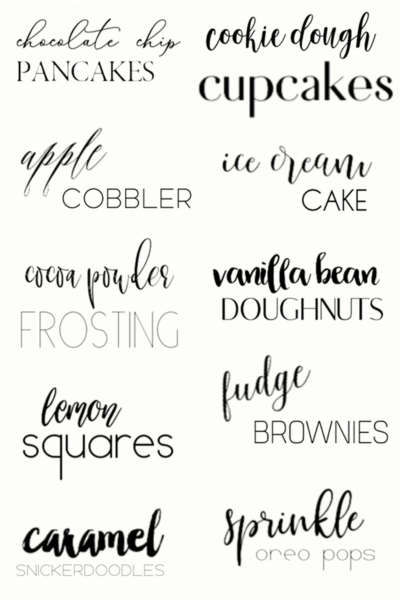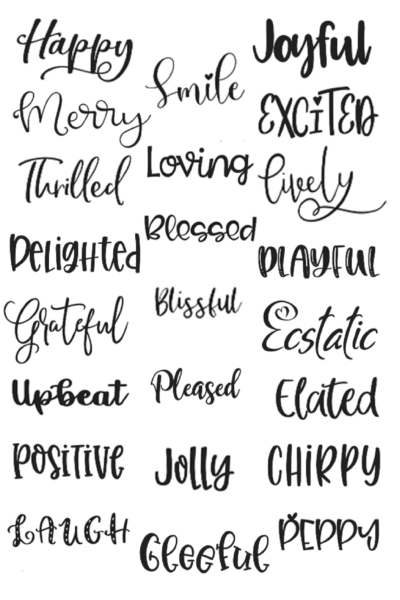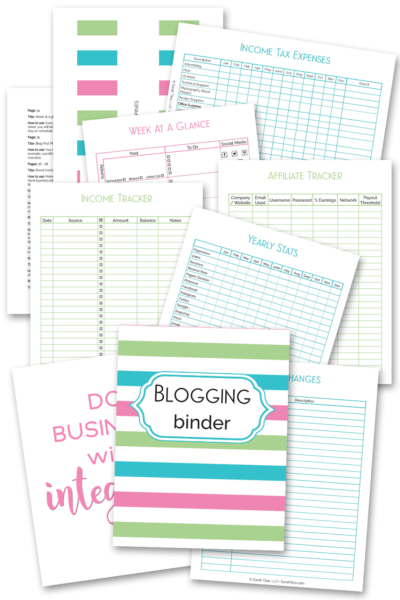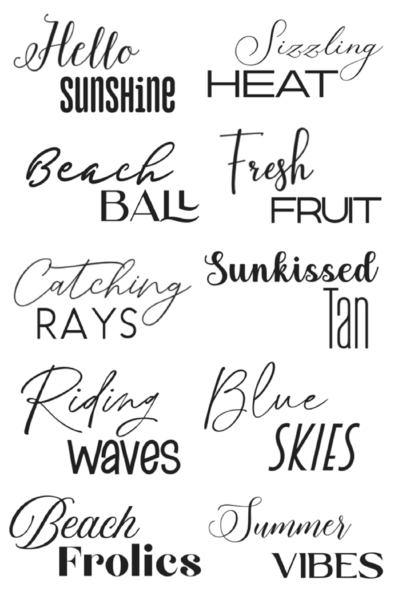I am a spy, through and through. I love tracking and analyzing and figuring out clues (grew up reading Nancy Drew). 🙂
This is a trait that can help you in life, but most importantly, when you’re a blogger, it becomes even MORE important to track blog traffic and metrics.
Because listen, there is absolutely no point in putting things in front of your readers eyes that they don’t care about.
Wanna secretly spy on your readers?
You’ve heard it before, bloggers using “fluff” pieces to sell their stuff. This is not the way it should be! We should be found incredibly helpful and useful and if we are doing a good job of that, the income from blogging will come.
So just how DO you spy on your readers and find out EXACTLY what they want and what they don’t?
Well, first, you ask them. Run a poll every year and simply ask them.
This is something I do every year and my blog is shaped and molded the following year based on the results in the poll.
Secondly, you use a plugin called Heatmap. This is one of my FAVORITE plug ins! I’ve used it for several years and if you are under a million pageviews and only want to record no more than 10 pages, you can get it FREE.
This will, by far, give you some extremely valuable information and data to work with.
It will show you where they are clicking, where your hot spots are. So you know if they are clicking on certain things, you can give them more content that they want. If they are not clicking on something, you can decide if you want to continue with that topic or not.
While Google Analytics will give you great post information, this will give you great details on things Google Analytics doesn’t track. Like your sidebar, certain ads, links clicked WITHIN posts, your navigation bar and other helpful places. Google Analytics does have a heatmap you can install, but I’ve tested both and personally favor this one as I get more detailed information with Heatmap.
You can find them at their website here or here’s an example of how to search for it in your WordPress dashboard …
After you install the plug in, simply log in. Here’s how…
Step 1: Click the “heatmap” link to log in
Step 2: Click an option to log in (set up account here if for the first time and follow the screen options)
Once you’re logged in…
Step 3: Go to the desired page you want to record and click the “Record” toggle to start recording page clicks. When you first start, it won’t have clicks recorded yet.
Step 4: To log out or see your recorded pages, click “More” arrow
That brings up their navigation sidebar.
Step 5: Click the “Active pages” link to view recorded pages
When you are finished…
Step 6: Click your tiny picture icon at the top and select “Sign Out” to log off
Another site to really utilize is called, Peek User Testing. Someone random and anonymous comes to your site and reviews it for you right on the spot. They send you a quick video of their testing!
You can order three FREE videos per month, and this is something you definitely should do each and every month. First, it’s free traffic. If they like it, they come back and tell their friends. If they don’t, no big deal.
You get inside their minds. You literally watch and hear them think through the process, which is extremely helpful to analyze your site from a third party’s perspective.
Each person who evaluates your site is different. Some may like your site, some may not. Some may rip it to shreds. Some won’t find anything wrong. Some will help you fix things they find annoying.
Whatever the case may be, it’s all incredibly helpful to get the REAL dirt on what people REALLY think when they go to your site. Just don’t base all your decisions on one testing. Get multiple reports before making major decisions.
You want to weight the advice for what it is. One person represents many people, yes, but sometimes, the advice may not line up with your vision. At the end of the day, always do what’s best for you and your brand performance.